what is a drive by download
A drive-by download is a method used by cybercriminals to infect a user’s computer with malware without their knowledge or consent. It refers to the unintentional downloading of malicious software onto a computer or device when visiting a website or opening an email. This type of attack takes advantage of vulnerabilities in a user’s browser, operating system, or installed software to execute the download automatically. Drive-by downloads can be extremely dangerous as they can lead to the theft of personal information, financial loss, or even take control of the infected device. In this article, we will explore the different types of drive-by downloads, how they work, and the methods to protect yourself from these attacks.
Types of Drive-By Downloads:
1. Malicious websites: Cybercriminals design websites with hidden malware that is automatically downloaded onto a visitor’s computer when they access the site. These websites are often legitimate-looking and can be unknowingly accessed by clicking on a malicious link or advertisement.
2. Malvertising: Malvertising is the use of malicious advertisements on legitimate websites. Cybercriminals inject malicious code into online ads, which can redirect users to websites that automatically download malware onto their devices.
3. Exploit kits: Exploit kits are toolkits that hackers use to exploit vulnerabilities in a user’s browser, plugins, or operating system. These kits automatically detect and exploit security weaknesses, allowing the attacker to download malware onto the victim’s device.
4. Email attachments: Cybercriminals may send emails with infected attachments, such as Word documents or PDFs. When the recipient opens the attachment, malware is silently downloaded onto their computer.
How Drive-By Downloads Work:
Drive-by downloads take advantage of security vulnerabilities in a user’s software or operating system. Cybercriminals use different techniques to deliver malware onto a victim’s device.
1. Exploiting software vulnerabilities: Cybercriminals identify vulnerabilities in popular software, such as web browsers, plugins, or operating systems. They then create malware that can exploit these vulnerabilities and silently download onto the victim’s device when they visit a compromised website or open a malicious email attachment.
2. Social engineering: Drive-by downloads can also be executed through social engineering techniques. Cybercriminals may design websites or online ads that entice users to click on them, promising free downloads, software updates, or exclusive content. Once clicked, the user unknowingly initiates the download of malware onto their device.
3. Watering hole attacks: In watering hole attacks, cybercriminals compromise legitimate websites that are frequented by their intended victims. They inject malicious code into the website, which automatically downloads malware onto the devices of visitors.
Preventing Drive-By Downloads:
Preventing drive-by downloads requires a combination of awareness, regular software updates, and security measures. Here are some effective methods to protect yourself from these attacks:
1. Keep software up to date: Regularly update your operating system, web browser, plugins, and other software to patch any known vulnerabilities. Enable automatic updates whenever possible to ensure you have the latest security patches.
2. Install reputable security software: Use a reliable antivirus and antimalware solution on your device. These programs can detect and block malicious downloads, as well as provide real-time protection against drive-by downloads.
3. Enable click-to-play plugins: Most web browsers offer the option to enable click-to-play for plugins like Flash or Java. This means that these plugins will only run when explicitly allowed by the user and not automatically, reducing the risk of drive-by downloads.
4. Be cautious of email attachments: Avoid opening email attachments from unknown or suspicious senders. Even if the email appears to be from a trusted source, double-check before opening any attachments.
5. Use ad-blockers: Ad-blockers can help prevent malvertising attacks by blocking potentially malicious advertisements on websites. However, keep in mind that some legitimate websites rely on ad revenue, so consider whitelisting trusted sites to support them.
6. Regularly backup your data: In case of a successful drive-by download or any other malware infection, having regular backups of your important data can help you quickly recover without any significant loss.
Conclusion:
Drive-by downloads pose a serious threat to computer users as they can silently infect devices with malware, leading to significant personal and financial damage. These attacks can occur through malicious websites, malvertising, exploit kits, or email attachments. By staying vigilant, regularly updating software, using reputable security software, and practicing safe browsing habits, users can protect themselves from drive-by downloads. It is crucial to understand the risks and take necessary precautions to safeguard personal information and devices from these stealthy and dangerous attacks.
spy on my girlfriend cell phone
Spying on someone’s cell phone is a controversial and sensitive topic. However, for some people, it may be a necessary measure to ensure their loved one’s safety and security. One of the most common reasons why people consider spying on their girlfriend’s cell phone is to check for infidelity. With the increasing use of smartphones, it has become easier for people to stay connected and communicate with others, making it a prime platform for cheating. In this article, we will delve into the topic of spying on a girlfriend’s cell phone and the different methods available to do so.
Firstly, it is important to understand that spying on someone’s cell phone without their consent is illegal in most countries. It is considered an invasion of privacy and can lead to serious consequences. Therefore, before attempting to spy on your girlfriend’s cell phone, it is crucial to consider the legal implications and have a valid reason for doing so. With that being said, let us explore the different ways in which one can spy on their girlfriend’s cell phone.
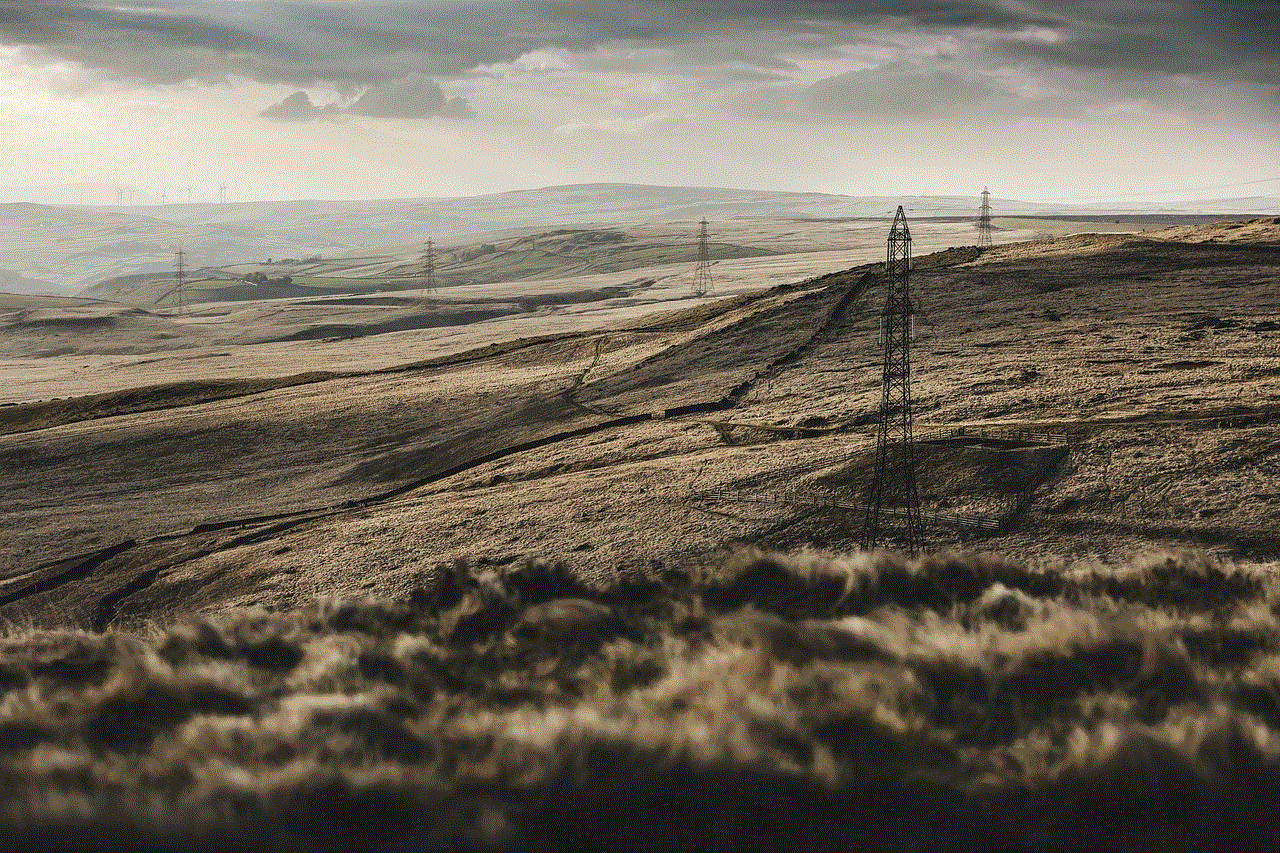
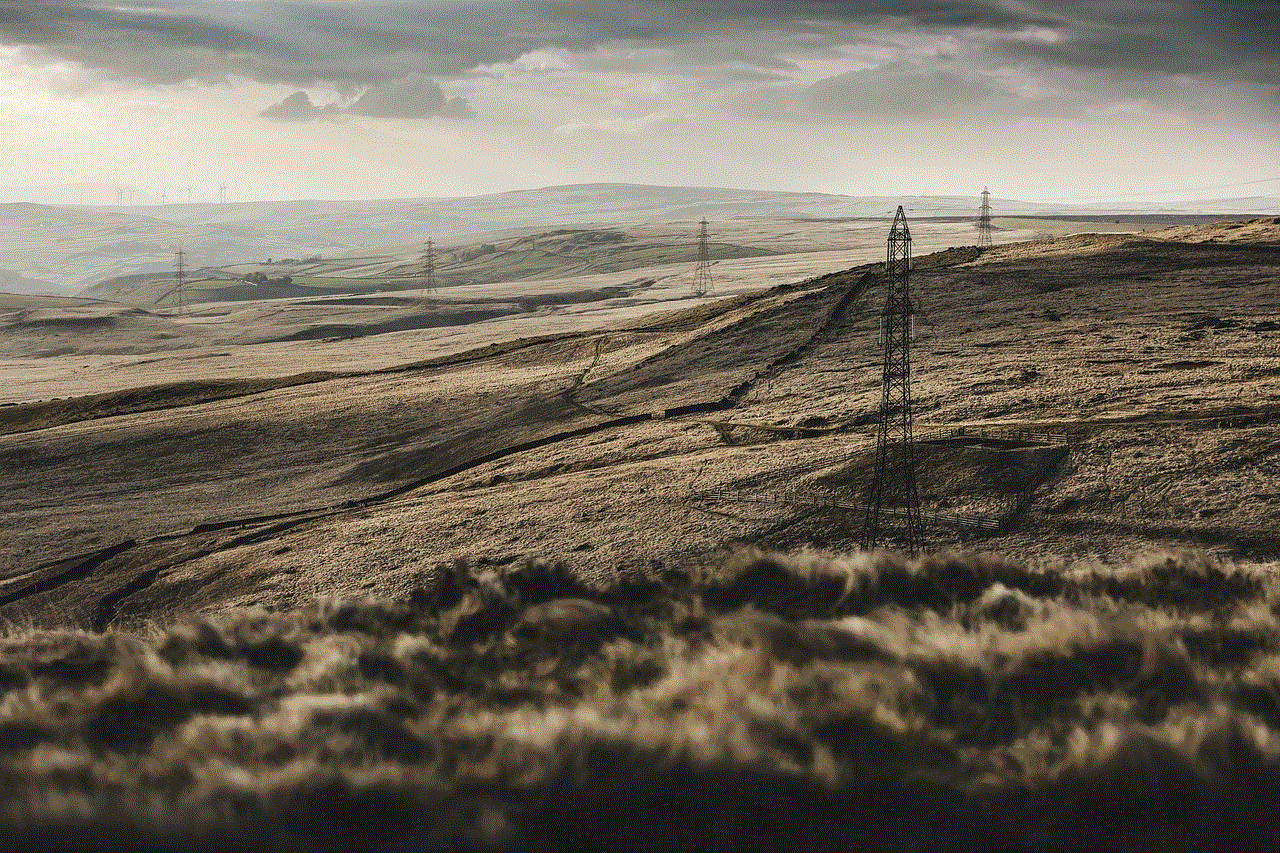
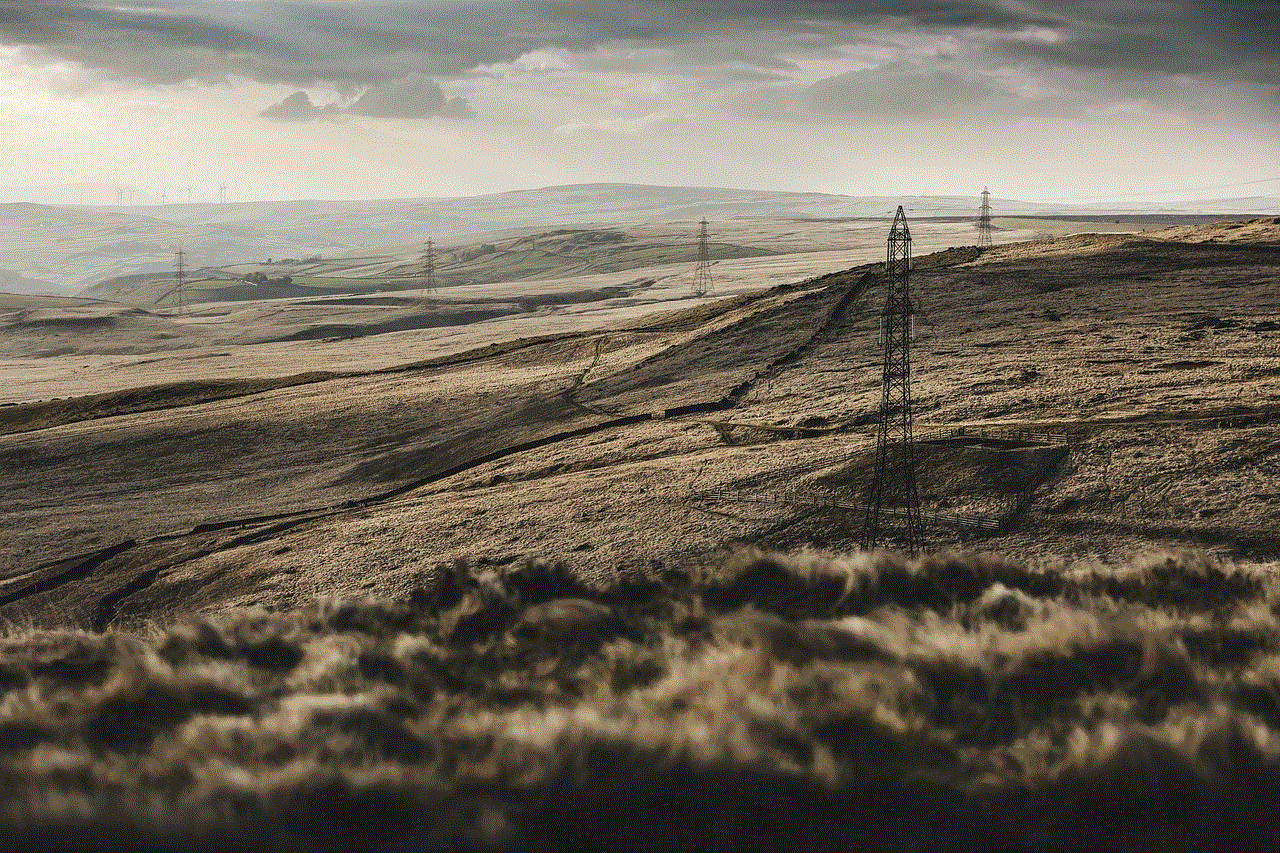
1. Mobile Monitoring Apps
Mobile monitoring apps have gained popularity in recent years as a way to spy on someone’s cell phone. These apps are specifically designed to track the activities on a person’s phone, including call logs, text messages, social media, and location. One can install these apps on their girlfriend’s phone without her knowledge and monitor her activities remotely. However, it is important to note that these apps require physical access to the target phone for installation. Moreover, some of these apps may require rooting or jailbreaking the phone, which can void its warranty and make it vulnerable to security threats.
2. Spyware
Spyware is another method that can be used to spy on a girlfriend’s cell phone. It is a type of malware that can be installed on the target phone without the user’s knowledge. Once installed, it can track all the activities on the phone, including calls, text messages, and browsing history. Spyware can also access the phone’s camera and microphone, allowing the user to listen to conversations and take pictures remotely. However, similar to mobile monitoring apps, spyware also requires physical access to the target phone for installation.
3. SIM Card Readers
SIM card readers are a popular method for spying on someone’s cell phone. They can be used to extract data from a SIM card, including call logs, text messages, and contacts. These devices are easy to use and do not require any technical knowledge. However, they can only extract data from the SIM card and not the phone’s internal memory. Moreover, with the increasing use of cloud storage, most of the data is backed up online, making SIM card readers ineffective in retrieving all the information.
4. Keyloggers
Keyloggers are software programs that record every keystroke made on a device. They can be installed on a computer or a smartphone and can track everything from text messages to passwords and login credentials. However, keyloggers require physical access to the device for installation, making it a risky option for spying on a girlfriend’s cell phone.
5. Call and Message Interception
Call and message interception is another method that can be used to spy on someone’s cell phone. It involves intercepting calls and messages to gather information. However, this method requires specialized equipment and technical knowledge, making it an expensive and complicated option.
While there are various methods available for spying on a girlfriend’s cell phone, it is essential to consider the ethical and legal implications before doing so. Moreover, it is crucial to have a valid reason for wanting to spy on someone’s phone. If done without consent, it can lead to trust issues and damage the relationship.
On the other hand, there are situations where spying on a girlfriend’s cell phone may be necessary. For instance, if there are suspicions of infidelity or if the girlfriend is involved in illegal activities, it may be necessary to monitor her activities for her safety and well-being. In such cases, it is important to have an open and honest conversation with one’s girlfriend and explain the reasons for wanting to spy on her phone.
Furthermore, it is important to set boundaries and respect one’s partner’s privacy. Spying on someone’s cell phone should not be a constant or routine activity. It should only be used as a last resort and in situations where there is a genuine concern for one’s partner’s well-being.
In conclusion, spying on a girlfriend’s cell phone is a complex issue that requires careful consideration. While there are various methods available, it is crucial to understand the legal and ethical implications before attempting to spy on someone’s phone. Moreover, it is essential to have a valid reason and communicate openly with one’s partner. Trust and privacy are crucial components of a healthy relationship, and they should not be compromised for the sake of spying.
notification screenshot instagram story



Instagram has become a dominant force in the world of social media, with over 1 billion active users worldwide. One of its most popular features is Instagram Stories, which allows users to share photos and videos that disappear after 24 hours. One of the most exciting aspects of Instagram Stories is the ability to add fun and interactive elements, such as stickers, music, and even polls. However, one feature that is often overlooked but can be incredibly useful is the ability to take a screenshot of a notification from Instagram Story. In this article, we will explore the different ways in which this feature can be utilized and how it can enhance your Instagram experience.
Before we dive into the specifics of taking a notification screenshot on Instagram Story, let’s first understand what exactly it is. A notification screenshot is a screenshot of a notification that appears on your Instagram Story, such as when someone mentions you in their Story or when someone replies to your Story. These notifications are typically short-lived and disappear after a few seconds, making it challenging to capture them. However, with the screenshot feature, you can save these notifications and refer to them later.
Why would you want to take a notification screenshot on Instagram Story? One reason could be to save a special moment or interaction with a friend or follower. For example, if someone mentions you in their Story, you can save that notification as a reminder of that interaction. You can also use it as a way to keep track of important information, such as a reminder to respond to a message or a reminder of an upcoming event. Additionally, it can be a useful tool for businesses and influencers to track their engagement and interactions with their audience.
So, how can you take a notification screenshot on Instagram Story? The process is relatively simple and can be done in a few different ways. The first method is by using your phone’s screenshot function. If you are using an iPhone, you can take a screenshot by pressing the home button and the power button simultaneously. On an Android phone, you can take a screenshot by pressing the volume down button and the power button at the same time. Once you have taken the screenshot, it will automatically be saved to your camera roll or gallery.
Another way to take a notification screenshot on Instagram Story is by using a third-party app. These apps are specifically designed to help users take screenshots of notifications on various social media platforms. One popular app for this purpose is Screenshot Guru, which allows you to take high-quality screenshots of Instagram Stories, including notifications. All you have to do is open the app, log in to your Instagram account, and select the notification you want to screenshot. The app will then capture the notification and save it to your camera roll.
Now that you know how to take a notification screenshot on Instagram Story let’s explore some creative ways to use this feature. One idea is to create a collage of different notifications from your Story. This can be a fun way to showcase your most engaging and interesting interactions with your followers. You can also use these screenshots as content for your Instagram feed or stories, adding a personal touch to your posts.
Another way to utilize notification screenshots is by using them to track and analyze your Instagram engagement. As mentioned earlier, businesses and influencers can use this feature to measure their interactions with their audience. By taking screenshots of notifications, you can keep track of who is mentioning you, replying to your Story, or engaging with your content. This information can be valuable in understanding your audience and tailoring your content to their interests.
Notification screenshots can also be used for collaborations and partnerships with other Instagram users. For example, if you are collaborating with a brand or influencer, you can take a screenshot of their Story mentioning your partnership. This can serve as proof of your collaboration and can be shared on your own Story or feed. It can also be a way to show your appreciation and promote the collaboration to your audience.
Aside from practical uses, notification screenshots can also be used for entertainment purposes. For instance, you can screenshot funny or interesting interactions with your friends or followers and share them on your Story for a good laugh. You can also use them to keep track of inside jokes or memorable conversations with your close friends.
However, it’s essential to note that there are some limitations and guidelines when it comes to taking a notification screenshot on Instagram Story. First, it’s essential to respect the privacy of others and not share any sensitive information without their consent. Some users may not feel comfortable having their interactions shared with a wider audience, so it’s crucial to ask for permission before posting any screenshots.
Additionally, Instagram has a feature that notifies users when someone takes a screenshot of their Story. This feature can be a privacy concern for some users, so it’s important to be mindful of this and use the feature responsibly. If you do not want to be detected when taking a notification screenshot, using a third-party app like Screenshot Guru can be a useful workaround.
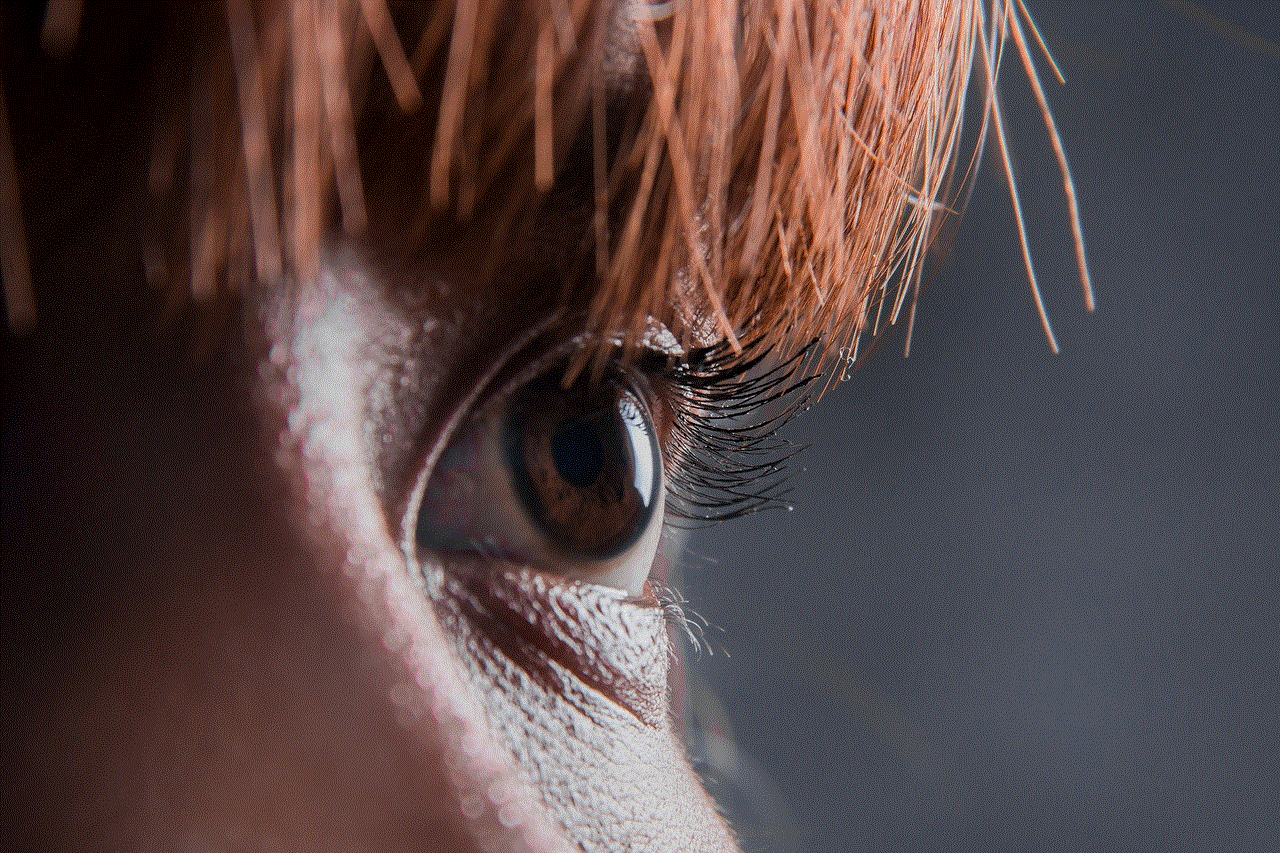
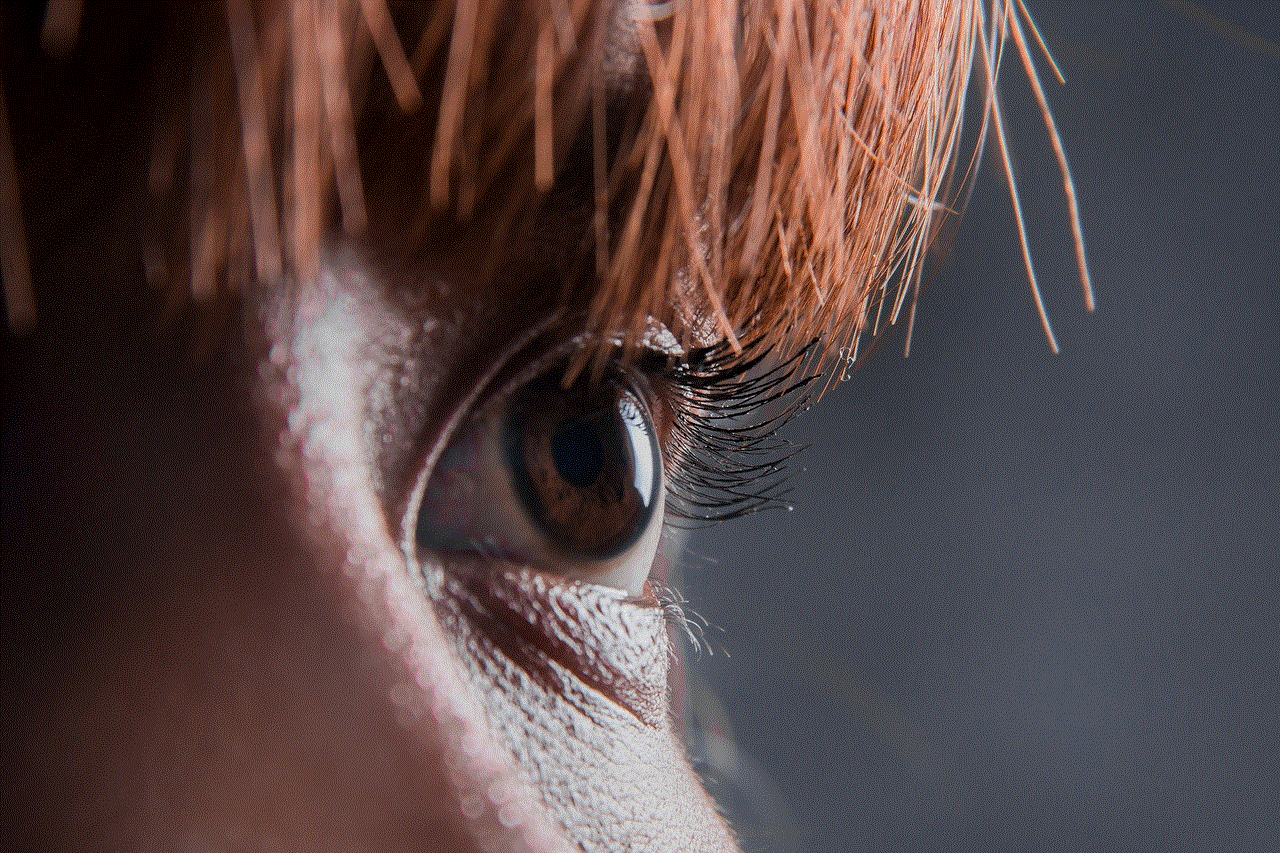
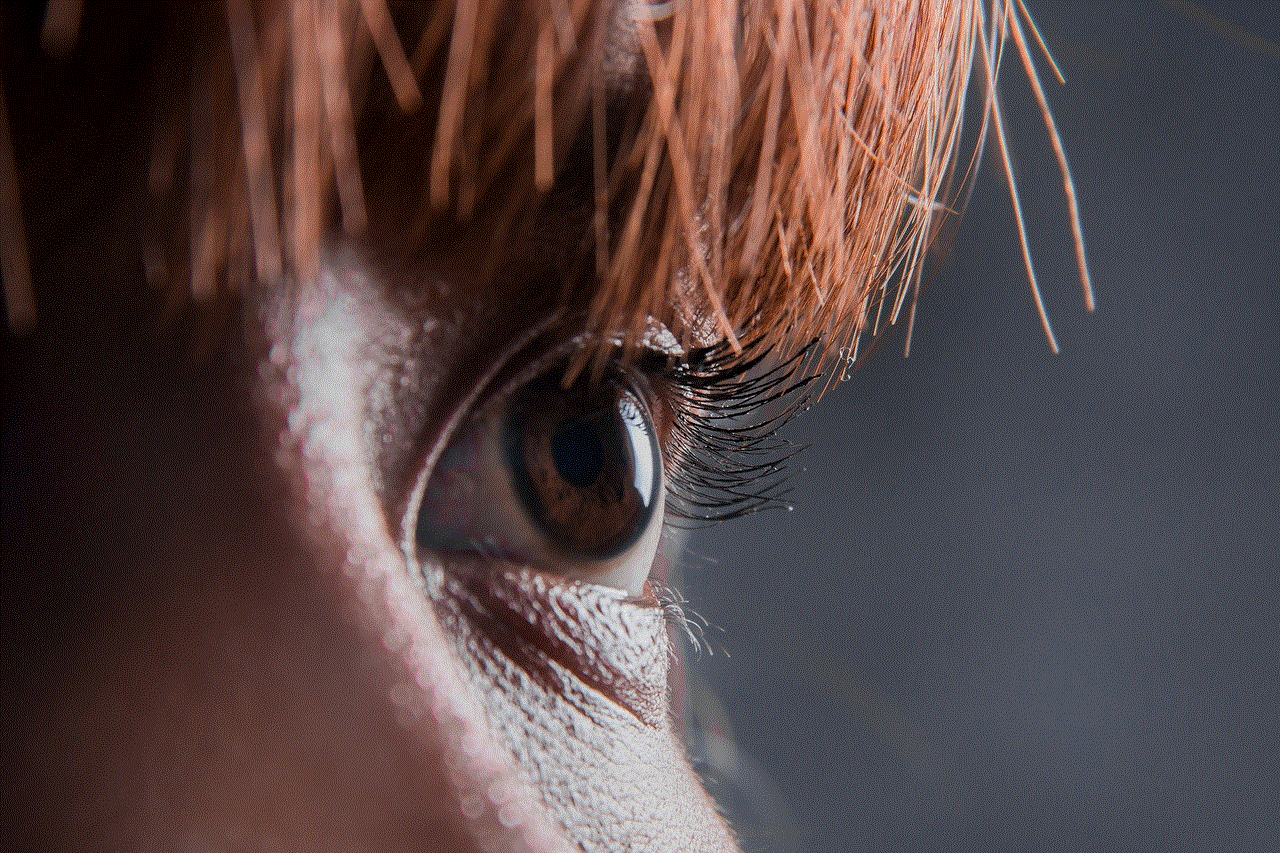
In conclusion, the notification screenshot feature on Instagram Story is a valuable tool that can enhance your Instagram experience in various ways. Whether it’s for personal use, business purposes, or entertainment, taking a screenshot of a notification can serve as a useful reminder and keepsake of your interactions on the platform. So, next time you receive a notification on your Instagram Story, don’t forget to take a screenshot and see how you can incorporate it into your Instagram content.