printable cell phone contract for tweens
Printable Cell Phone Contract for Tweens: A Guide for Parents
Introduction:
In today’s digital age, cell phones have become an essential part of our lives, and this includes tweens. As children enter their preteen years, they often start expressing a desire for their own cell phone. However, giving a cell phone to a tween comes with a host of responsibilities and concerns for parents. To ensure a healthy and safe cell phone usage experience, it is crucial to establish clear guidelines and expectations through a cell phone contract. In this article, we will explore the importance of printable cell phone contracts for tweens, discuss the key elements to include, and provide a sample contract that parents can use as a starting point.
1. Why a Cell Phone Contract is Important for Tweens:
As tweens embark on their journey towards adolescence, they are gradually gaining independence and exploring the digital world. A cell phone contract helps parents set boundaries and expectations regarding their child’s cell phone use. It provides a framework for responsible usage, encourages open communication, and promotes safety and privacy. By creating a contract, parents can establish guidelines that align with their family values and ensure that their child uses the cell phone responsibly.
2. Key Elements to Include in a Cell Phone Contract:
When creating a cell phone contract for tweens, it is essential to cover various aspects to address concerns and set clear expectations. Some key elements to include are:
a. Age and Maturity: Specify the age and maturity level at which a tween can have a cell phone. This can vary from family to family and should be determined based on the child’s ability to handle the responsibilities that come with owning a cell phone.
b. Usage Guidelines: Clearly outline the times and places where cell phone usage is allowed or restricted. This can include restrictions during school hours, family meals, homework time, or bedtime.
c. Internet Usage: Discuss the importance of responsible internet usage, including not accessing inappropriate content, avoiding cyberbullying, and being cautious while sharing personal information online.
d. Social Media: Set rules regarding the use of social media platforms, such as age restrictions for certain platforms, privacy settings, and guidelines on appropriate behavior and content sharing.
e. Screen Time Limits: Establish limits on screen time to ensure a healthy balance between online activities and other aspects of life, such as physical activity, socializing, and homework.
f. Texting and Calling: Discuss expectations for texting and calling, including guidelines on appropriate language, time restrictions, and the importance of respecting others’ privacy.
g. Safety Measures: Address safety measures such as not sharing personal information with strangers, reporting any suspicious activity, and understanding the consequences of inappropriate behavior.
h. Maintenance and Care: Explain the importance of taking care of the cell phone, including guidelines for handling, charging, and protecting it from damage.
i. Consequences: Clearly state the consequences for not following the rules outlined in the contract. This can include temporary or permanent loss of cell phone privileges, additional chores, or other appropriate disciplinary actions.
3. Sample Printable Cell Phone Contract for Tweens:
Here is a sample cell phone contract that parents can use as a starting point for creating their own:
[Insert Sample Cell Phone Contract Here]
Conclusion:
A printable cell phone contract for tweens can be a valuable tool for parents to navigate the challenges and responsibilities that come with giving their child a cell phone. By setting clear expectations, guidelines, and consequences, parents can ensure that their child uses the cell phone responsibly, safely, and in a manner that aligns with their family values. It is important to remember that a cell phone contract should be a starting point for ongoing conversations and adjustments as the child grows and matures. Regularly reviewing and updating the contract will help maintain a healthy and safe cell phone usage experience for tweens.
safesearch net removal
In today’s digital age, the internet has become an integral part of our daily lives. We rely on it for communication, entertainment, information, and much more. However, with the vast amount of information available on the internet, there is also a growing concern for online safety, especially when it comes to protecting our personal information and preventing unwanted content from appearing on our screens. One such concern is the presence of unsafe or inappropriate content, which can be easily accessed through search engines like Google. This is where the need for a tool like Safesearch Net arises. In this article, we will delve deeper into the concept of Safesearch Net, how it works, and most importantly, how to remove it if it has been unintentionally installed on your device.
What is Safesearch Net?
Safesearch Net is a browser hijacker that is often categorized as a potentially unwanted program (PUP). It is designed to redirect users’ search queries to its own search engine, which displays sponsored and often malicious content. This hijacker is usually installed on users’ devices without their consent, often bundled with other free software downloaded from the internet. Once installed, it modifies the browser’s settings, including the default search engine, new tab page, and homepage, to redirect users to its own search engine. This search engine then displays ads and sponsored links, which generate revenue for the creators of Safesearch Net.
How does it work?
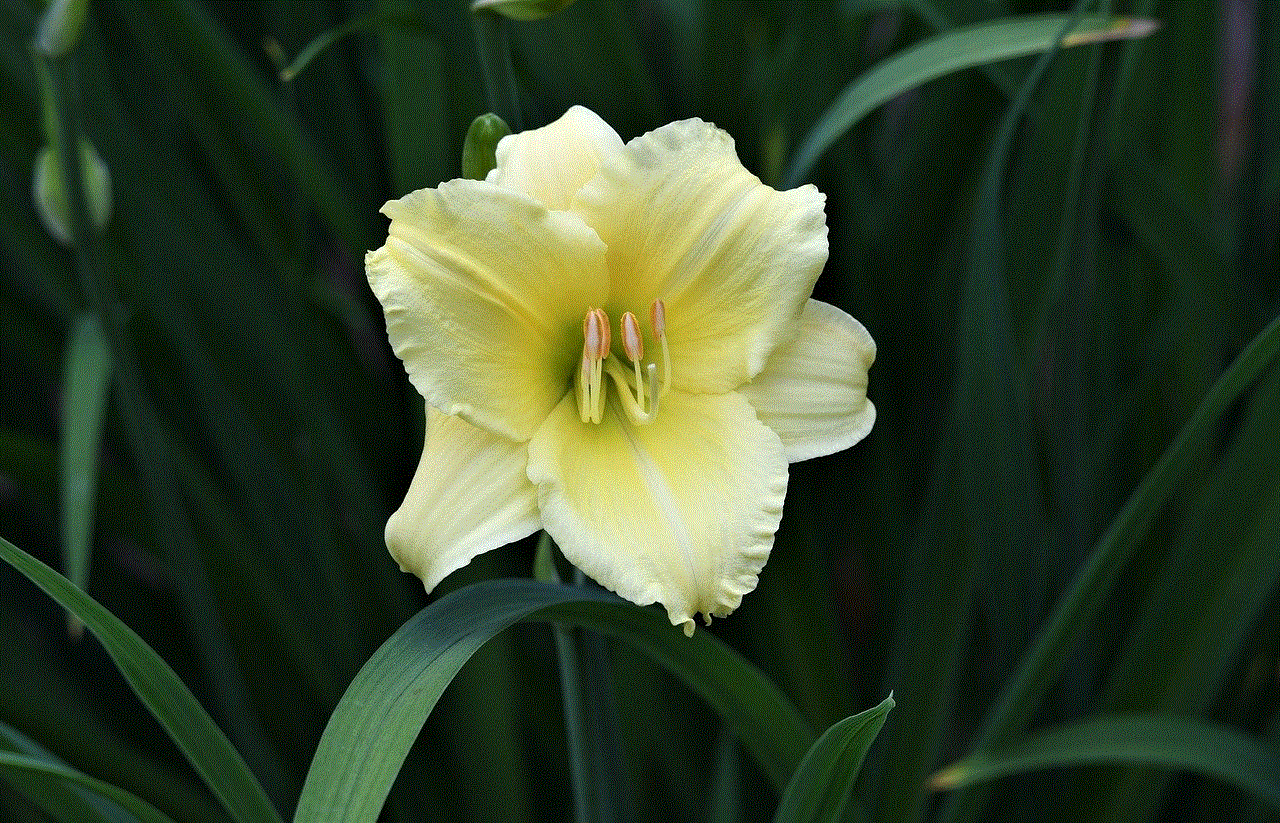
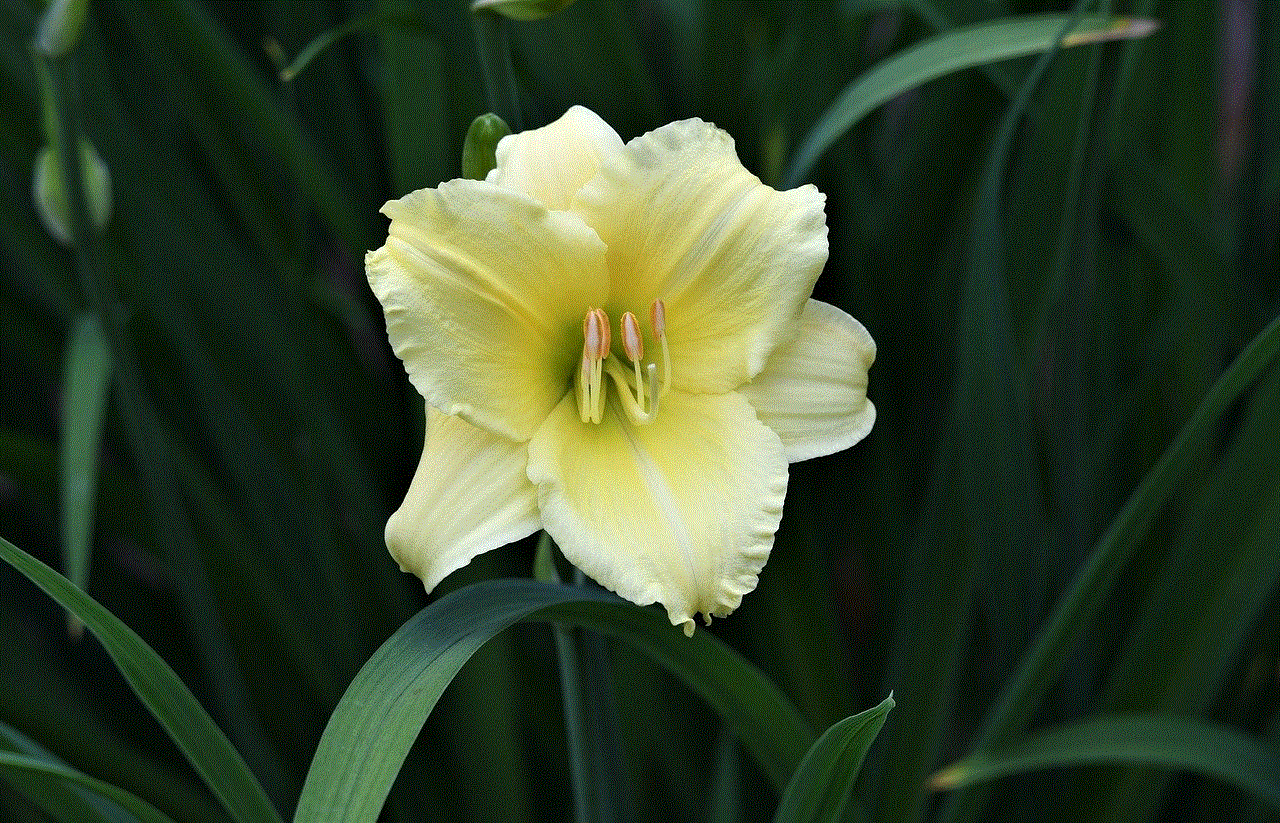
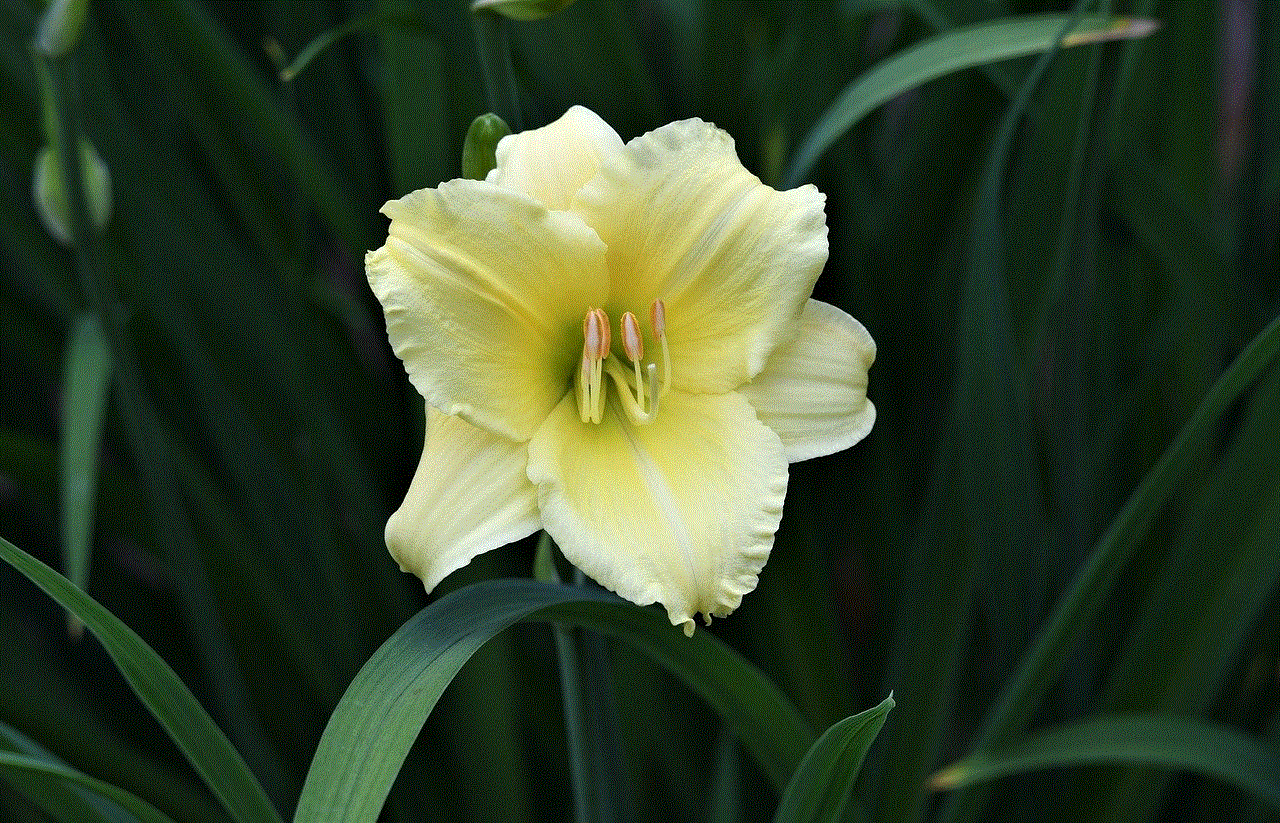
As mentioned earlier, Safesearch Net is usually installed on users’ devices without their knowledge. It can be bundled with free software, such as video players, download managers, or PDF converters, which users download from the internet. These software packages often include additional programs that are automatically installed alongside the desired software. This is known as “bundling,” and it is a common tactic used by PUP creators to distribute their programs.
Once installed, Safesearch Net modifies the browser’s settings to redirect users’ search queries to its own search engine. This search engine looks like a legitimate one, with a similar interface to popular search engines like Google or Bing. However, the search results displayed by Safesearch Net are not genuine. They are often filled with ads and sponsored links, which can lead users to unsafe websites or even install malware on their devices. Furthermore, Safesearch Net also tracks users’ browsing activities and collects their personal information, such as IP addresses, search queries, and browsing history, to generate targeted ads and generate revenue.
Why should you remove it?
There are several reasons why you should remove Safesearch Net from your device. The most obvious reason is that it can compromise your online safety and put your personal information at risk. As mentioned earlier, this hijacker tracks your browsing activities and collects your personal information, which can be used for targeted advertising or even sold to third parties. Moreover, the ads and sponsored links displayed by Safesearch Net can lead you to unsafe websites, which can put your device at risk of malware infections. Additionally, this hijacker can slow down your browser and overall device performance, making your online experience frustrating and unpleasant.
How to remove Safesearch Net?
If you have unintentionally installed Safesearch Net on your device, don’t panic. There are several methods you can use to remove it. The first and most straightforward method is to use an anti-malware program that can detect and remove PUPs like Safesearch Net. Some popular anti-malware programs include Malwarebytes, AdwCleaner, and HitmanPro. These programs are designed to scan your device for any malicious programs and remove them automatically. However, if you prefer a manual approach, you can follow the steps below to remove Safesearch Net from your device.
1. Uninstall any suspicious programs: Go to your device’s Control Panel and click on “Uninstall a program.” Look for any recently installed programs that you do not recognize or remember installing. If you find any, select them and click on “Uninstall.”
2. Remove Safesearch Net from your browser’s settings: Open your browser and go to the settings menu. Look for any suspicious extensions or add-ons and remove them. Also, reset your browser’s settings to default to ensure that all the changes made by Safesearch Net are undone.
3. Check your default search engine: Go to your browser’s settings and check your default search engine. If it is set to Safesearch Net, change it to a legitimate search engine like Google or Bing.
4. Clear your browser’s cache and cookies: Go to your browser’s settings and clear your browsing data, including cache and cookies. This will remove any data that Safesearch Net may have stored on your device.
5. Restart your device: Once you have completed the above steps, restart your device to ensure that all the changes have been applied.
In conclusion, Safesearch Net is a potentially unwanted program that can compromise your online safety and put your personal information at risk. Its presence on your device can also slow down your browser’s performance and lead you to unsafe websites. If you have unintentionally installed this hijacker on your device, you can use the methods mentioned above to remove it. However, it is essential to be cautious when downloading software from the internet and always opt for custom installation to avoid unintentionally installing PUPs like Safesearch Net.



amazon free time case
Amazon has become a household name when it comes to online shopping. It offers a vast range of products, from books and electronics to groceries and clothing. But what sets Amazon apart is its innovative approach to catering to its customers’ needs. One such example is the Amazon FreeTime case, which has revolutionized the way children consume digital content.
In today’s fast-paced world, parents are constantly looking for ways to keep their children engaged and entertained. With the rise of technology, children are exposed to various digital media, including games, videos, and e-books. While these can be a great source of entertainment and learning, parents are often concerned about the quality and quantity of content their children are consuming. This is where Amazon FreeTime comes in.
Amazon FreeTime is a subscription service that provides unlimited access to a vast library of age-appropriate content for children. It includes books, videos, educational apps, and games, all curated by Amazon’s team of experts. The service is available for both Amazon Prime members and non-members, with different options and pricing plans. But what sets Amazon FreeTime apart from other similar services is its robust parental controls and monitoring features.
One of the key features of Amazon FreeTime is the ability for parents to set screen time limits for their children. This allows parents to control how much time their children spend on their devices, ensuring a healthy balance between screen time and other activities. The service also allows parents to set bedtime curfews, so children are not exposed to screens at night, which can affect their sleep patterns.
The parental controls also extend to content selection. Parents can choose which books, videos, and apps their children have access to, based on their age and interests. This gives parents peace of mind knowing that their children are consuming age-appropriate content. Moreover, parents can also block specific content, such as certain videos or games, that they do not want their children to access.
Amazon FreeTime also offers a unique feature called Learn First. This feature allows parents to set learning goals for their children, such as reading for 30 minutes before playing games. Once the learning goal is met, the child can access entertainment content. This not only encourages children to engage in educational activities but also helps parents monitor and track their progress.
One of the most significant advantages of Amazon FreeTime is the vast library of content it offers. The service has a collection of over 20,000 books, videos, apps, and games, all handpicked for children. The content is divided into different age groups, making it easier for parents to find appropriate content for their children. Moreover, Amazon regularly updates its library, ensuring that children have access to the latest and most popular content.
Amazon FreeTime also offers exclusive content from popular brands such as Disney, Nickelodeon, and Sesame Street. This includes books, videos, and games featuring beloved characters like Mickey Mouse, Dora the Explorer, and Elmo. This not only adds to the entertainment value but also makes learning more fun and engaging for children.
The service also includes a feature called Discussion Cards, where parents can engage in meaningful conversations with their children about the content they are consuming. These cards provide discussion points and questions related to the books or videos, encouraging critical thinking and comprehension skills in children.
Another unique aspect of Amazon FreeTime is its compatibility with multiple devices. The service is available on Amazon Fire tablets, Kindle e-readers, and even non-Amazon devices such as iPads and Android tablets. This allows children to access their favorite content on any device, making it convenient for parents to manage their children’s screen time.
Amazon FreeTime also offers a feature called Amazon FreeTime Unlimited, which is a subscription service exclusively for children aged 8-12. This service provides access to a vast collection of age-appropriate books, videos, and apps, without the need for parental controls. It also includes features such as Smart Filters, which recommends content based on a child’s age, interests, and reading level.



While Amazon FreeTime has received widespread popularity and praise, it is not without its limitations. One of the main concerns is the cost of the service. While it is free for Amazon Prime members, non-members have to pay a monthly fee, which can add up for families with multiple children. Moreover, the service’s library is focused on English content and may not cater to children from non-English speaking households.
In conclusion, Amazon FreeTime has been a game-changer for parents looking for a safe and engaging way for their children to consume digital content. With its robust parental controls, vast library of age-appropriate content, and unique features, it has become a go-to for families worldwide. However, it is essential to find a balance between screen time and other activities to ensure healthy development in children.