youtube videos not playing on any browser
YouTube Videos Not Playing on Any Browser: Troubleshooting Guide
YouTube, the world’s largest video-sharing platform, has revolutionized the way we consume online media. With millions of videos uploaded every day, it has become an indispensable source of entertainment, education, and information. However, it can be frustrating when YouTube videos refuse to play on any browser, leaving users scratching their heads in search of a solution. In this article, we will delve into the common causes behind this issue and provide a comprehensive troubleshooting guide to help you get your YouTube videos up and running again.
1. Check Your Internet Connection
One of the primary reasons why YouTube videos may not play on any browser is a weak or unstable internet connection. Ensure that you have a stable broadband connection and test your internet speed using online tools like Ookla’s Speedtest. If your internet speed is below the recommended requirement for streaming videos, contact your service provider to address the issue.
2. Clear Browser Cache and Cookies
Sometimes, accumulated cache and cookies can interfere with YouTube’s functioning, resulting in videos not playing. Clear the cache and cookies of your browser regularly to ensure smooth playback. To do this, go to your browser’s settings, navigate to the privacy or history section, and choose the option to clear browsing data.
3. Disable Browser Extensions
Browser extensions can often conflict with YouTube’s playback functionality, causing videos to not load or play. Disable all extensions temporarily and check if videos start playing. If they do, enable the extensions one by one to identify the problematic one. Once identified, consider removing or updating the problematic extension.
4. Update Your Browser
Outdated browsers may lack the necessary features to play YouTube videos smoothly. Keeping your browser up to date ensures compatibility with the latest YouTube updates. Check for updates in your browser’s settings or download the latest version from the official website.
5. Disable Hardware Acceleration
Hardware acceleration utilizes your computer ‘s hardware resources to enhance video playback. However, it can sometimes cause conflicts with certain browsers or drivers, resulting in videos not playing. Disable hardware acceleration in your browser’s settings and check if videos start playing. If they do, update your graphics drivers or switch to another browser that supports hardware acceleration.
6. Disable Antivirus or Firewall
Overzealous antivirus or firewall settings may block YouTube videos from playing. Temporarily disable your antivirus or firewall and check if videos start playing. If they do, adjust the settings to allow YouTube access while maintaining your security.
7. Check for Software Updates
Outdated software, such as Adobe Flash Player or Java, can also prevent YouTube videos from playing. Ensure that you have the latest versions of these plugins installed on your system. Additionally, some browsers now use HTML5 for video playback, so ensuring that your browser and operating system are up to date is crucial.
8. Disable VPN or Proxy
Using a Virtual Private Network (VPN) or proxy server can sometimes interfere with YouTube’s playback functionality. Disable your VPN or proxy and check if videos start playing. If they do, consider using a different VPN or proxy service or contact their support for assistance.
9. Try Incognito or Private Browsing Mode
Browsing in incognito or private mode disables browser extensions and clears browsing data after you close the session. Launch YouTube in incognito or private mode and check if videos play without any issues. If they do, it suggests that one of your extensions or cached data is causing the problem.
10. Contact YouTube Support
If none of the above solutions work, it’s time to seek assistance from YouTube support. Visit the YouTube Help Center, where you can find troubleshooting guides, FAQs, and forums to address specific issues. You can also reach out to YouTube’s support team directly for personalized assistance.
In conclusion, YouTube videos not playing on any browser can be a frustrating experience, but with the troubleshooting guide provided above, you should be able to identify and resolve the issue. Remember to check your internet connection, clear browser cache and cookies, disable browser extensions, update your browser, disable hardware acceleration, and check for software updates. Additionally, try disabling antivirus or firewall, VPN or proxy, and experiment with incognito or private browsing mode. If all else fails, don’t hesitate to contact YouTube support for further assistance. Happy streaming!
how to delete reddit comments
Reddit is a popular social media platform where users can share and discuss a wide range of topics from news and politics to memes and cute animal pictures. With millions of active users, it’s no surprise that there are bound to be comments that users may regret or want to delete. Whether it’s a typo, a misguided opinion, or a comment that no longer reflects one’s views, knowing how to delete Reddit comments is an essential skill for any user.
In this article, we will explore the various methods and steps to delete comments on Reddit. We will also discuss the reasons why someone may want to delete their comments and the potential consequences of doing so. So, if you’re ready to clean up your comment history or simply want to know how to delete comments in case you need it in the future, keep reading.
Why Delete Reddit Comments?
Before we dive into the how-to, let’s first discuss the why. There can be various reasons why someone may want to delete their comments on Reddit. One of the most common reasons is typos or spelling errors. We’ve all been there – we post a comment only to realize later that there’s a glaring mistake that we missed. In such cases, it’s perfectly understandable to want to delete the comment and repost it with the correct spelling.
Another reason why someone may want to delete their comments is because they no longer reflect their views or opinions. As we grow and evolve, our thoughts and beliefs may also change. So, a comment we made a few years ago may no longer align with our current values. In such cases, deleting the comment can help avoid any potential backlash or misunderstandings.
Similarly, people may also want to delete their comments if they receive negative reactions or hate from other users. While it’s important to stand by our opinions, it’s also understandable to want to avoid unnecessary arguments and negativity. In extreme cases, a user may also want to delete their comments if they fear for their safety or privacy.
How to Delete Reddit Comments?
Now that we’ve discussed the reasons why someone may want to delete their comments, let’s move on to the how-to. There are two main methods to delete comments on Reddit – using a computer and using the Reddit app on your phone. We will discuss both methods in detail below.
Deleting Comments on a Computer:
1. Log in to your Reddit account and navigate to the comment you want to delete.
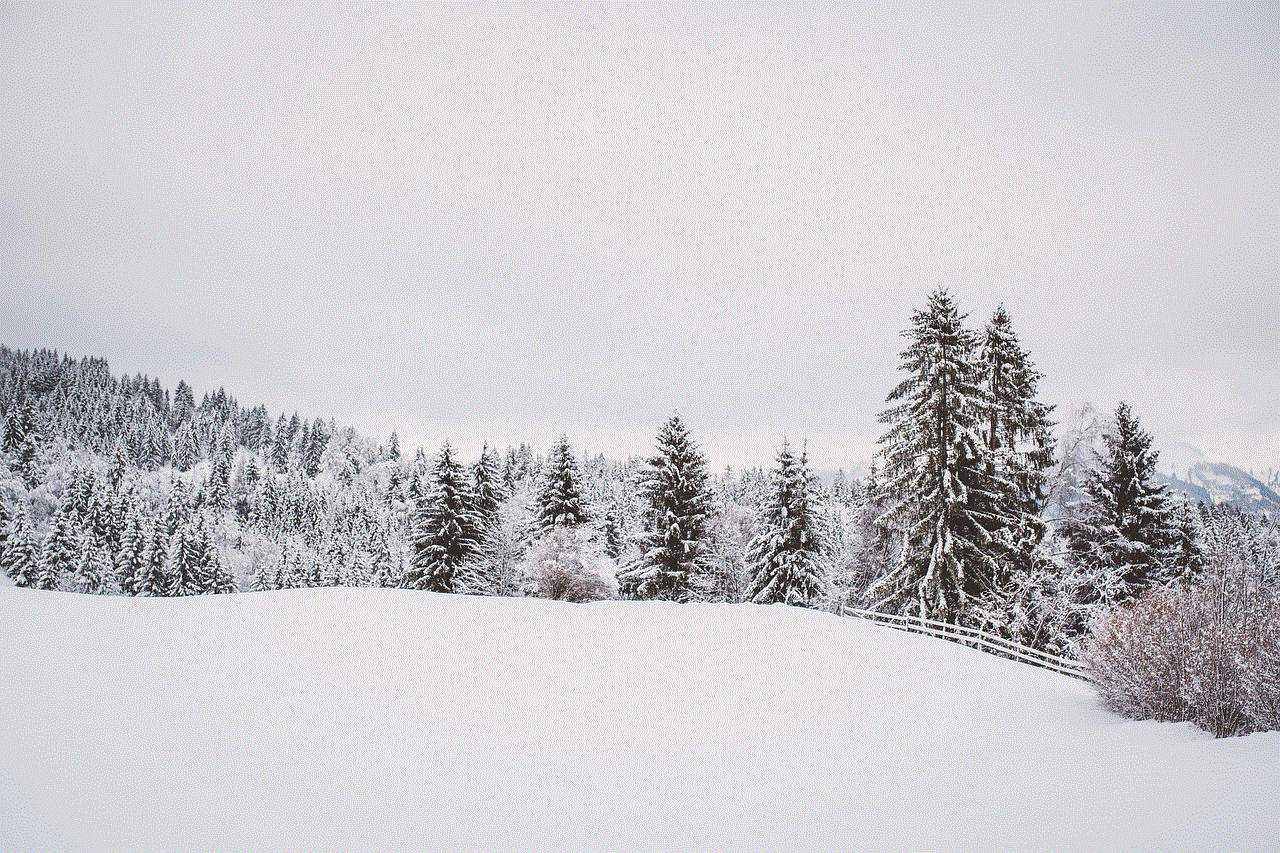
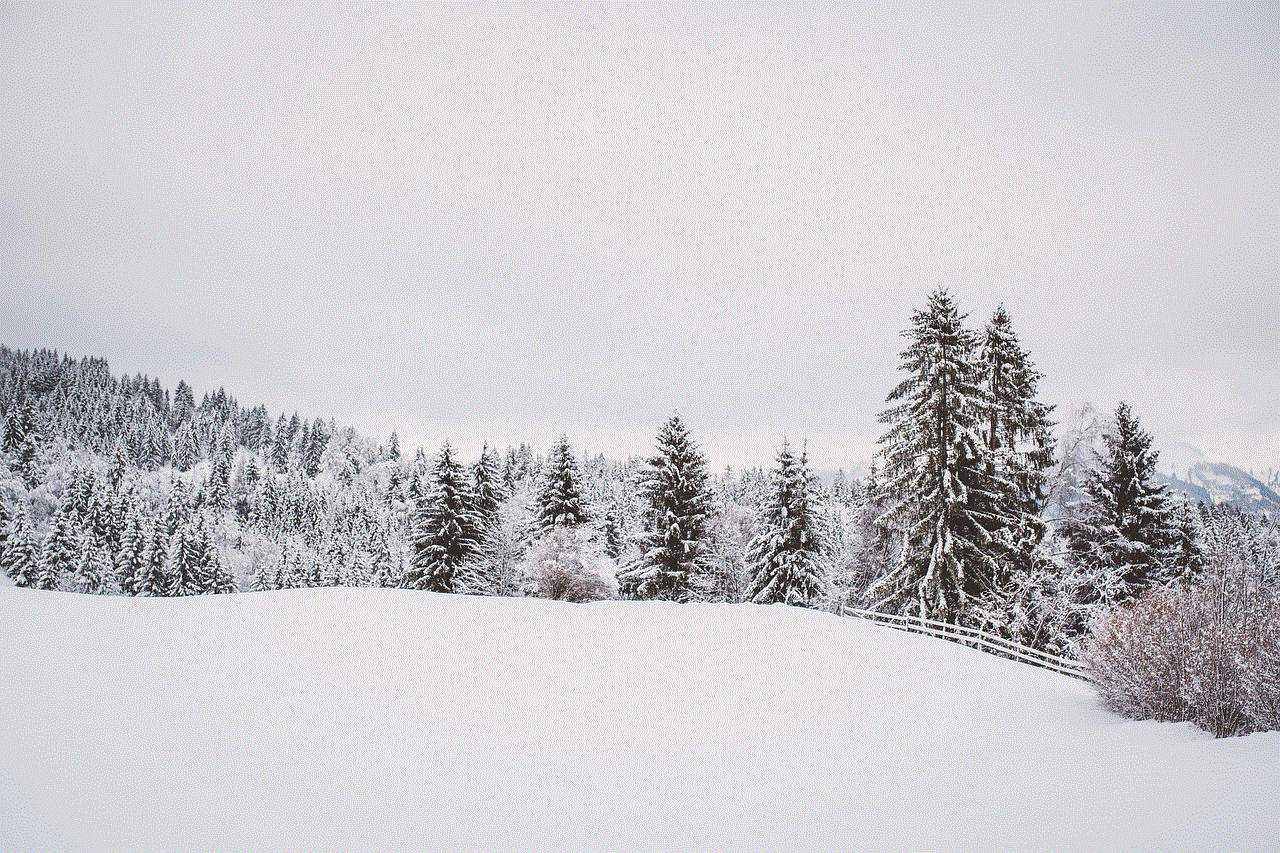
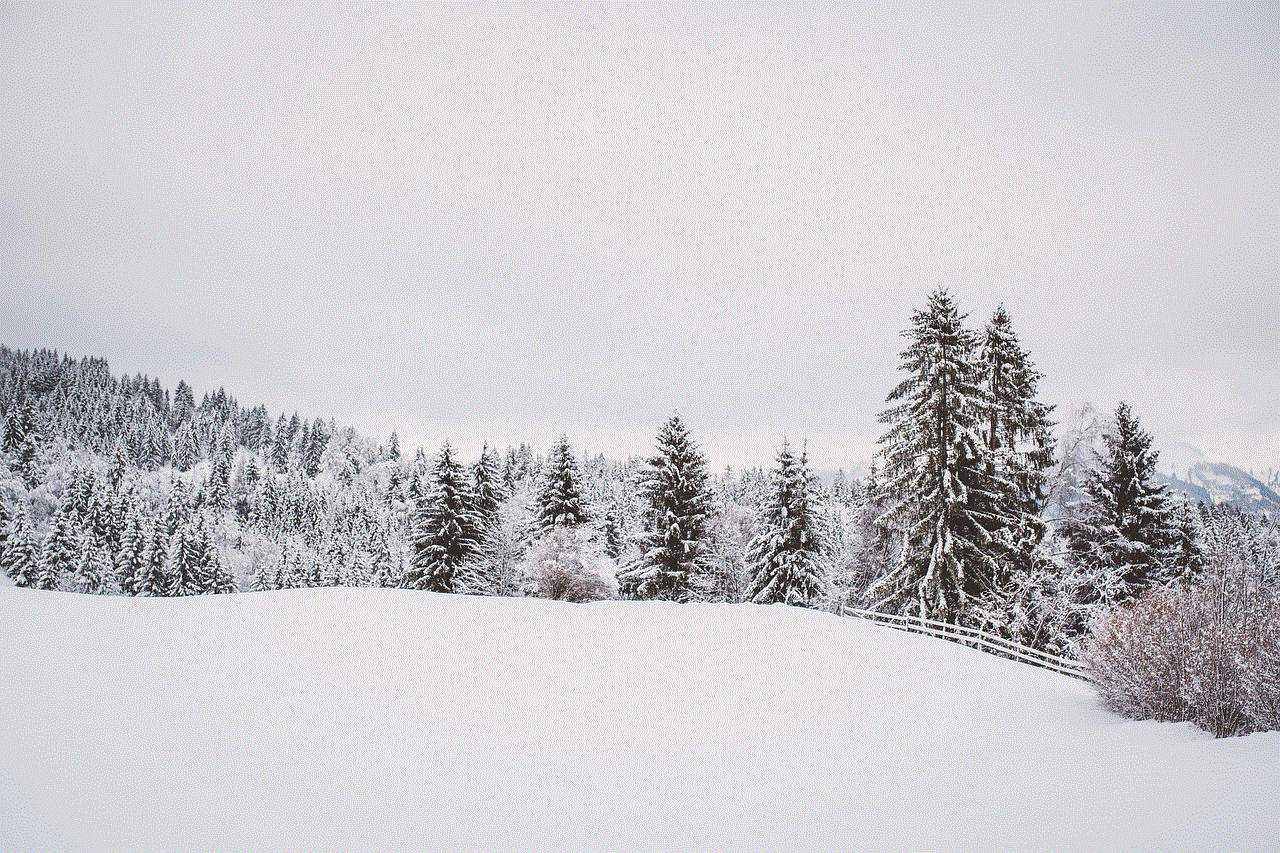
2. Click on the “delete” button located below the comment. It looks like a trash can icon.
3. A pop-up will appear, asking you to confirm the deletion. Click “yes” to delete the comment permanently.
4. If you have made a mistake and want to undelete the comment, click on the “undo” option within a few seconds of deleting the comment.
5. If you want to delete multiple comments at once, click on the “edit” button next to the “delete” button. This will allow you to select multiple comments and delete them all at once.
6. If you want to delete all your comments on a specific post, click on the “delete all” button at the bottom of the post. This will delete all your comments on that particular post.
Deleting Comments on the Reddit App:
1. Open the Reddit app on your phone and log in to your account.
2. Navigate to the comment you want to delete.
3. Swipe left on the comment, and a “delete” option will appear.
4. Tap on “delete” and confirm the deletion when prompted.
5. To delete multiple comments, tap on the “edit” button at the top of the screen. Then, select the comments you want to delete and tap on the “delete” button.
6. To delete all your comments on a post, tap on the three dots at the top right corner of the post. Then, select “delete all comments” from the options.
Things to Keep in Mind:
While deleting comments on Reddit is a simple process, there are a few things to keep in mind. First, deleted comments cannot be recovered. So, make sure you’re certain about deleting a comment before confirming the deletion. Additionally, deleting a comment will not remove it from the replies or quotes made by other users. So, if someone has quoted your comment or replied to it, your comment will still be visible.
Another important thing to note is that deleting comments can be considered as a violation of Reddit’s content policy. Reddit has a strict policy against spam and manipulation, and deleting comments can be seen as an attempt to manipulate or hide information. If you repeatedly delete your comments, it may result in a warning or even a ban from the platform.
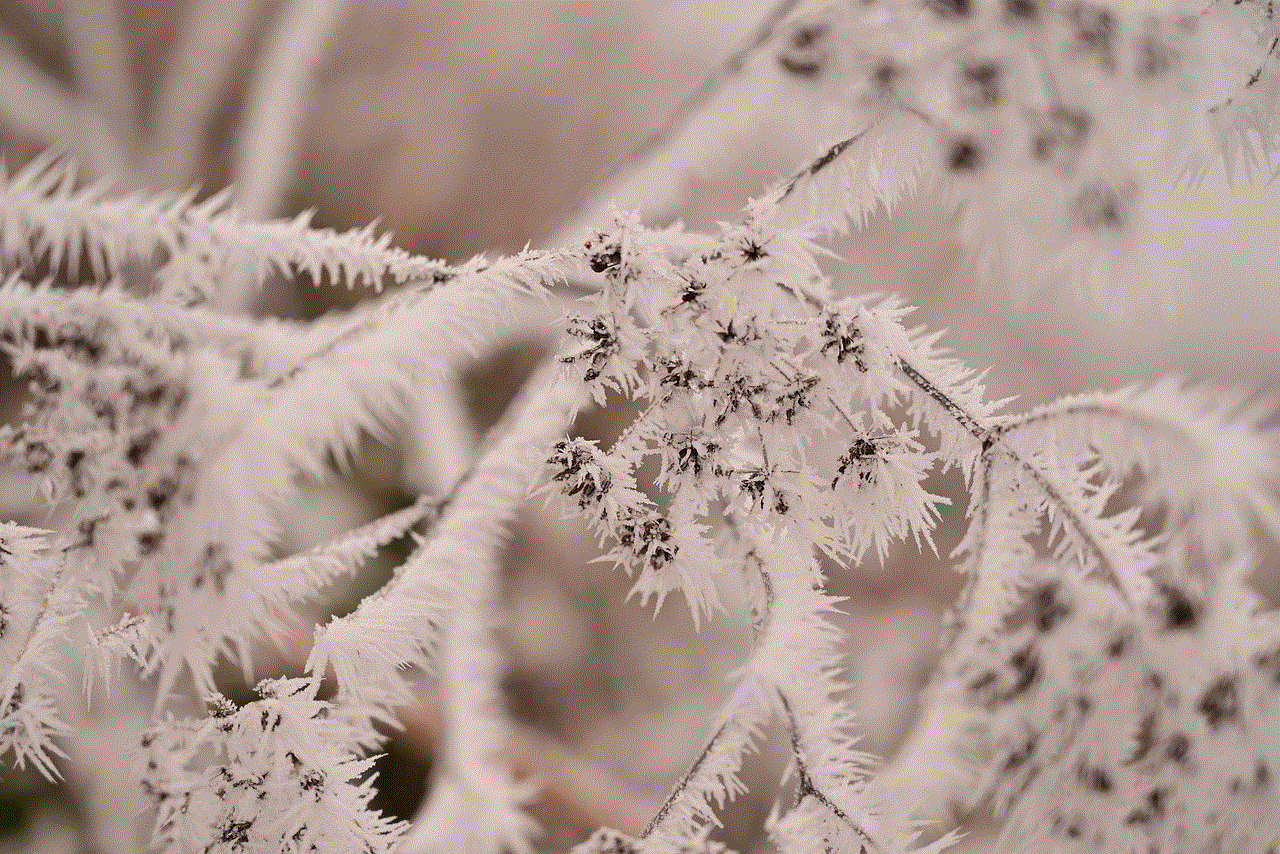
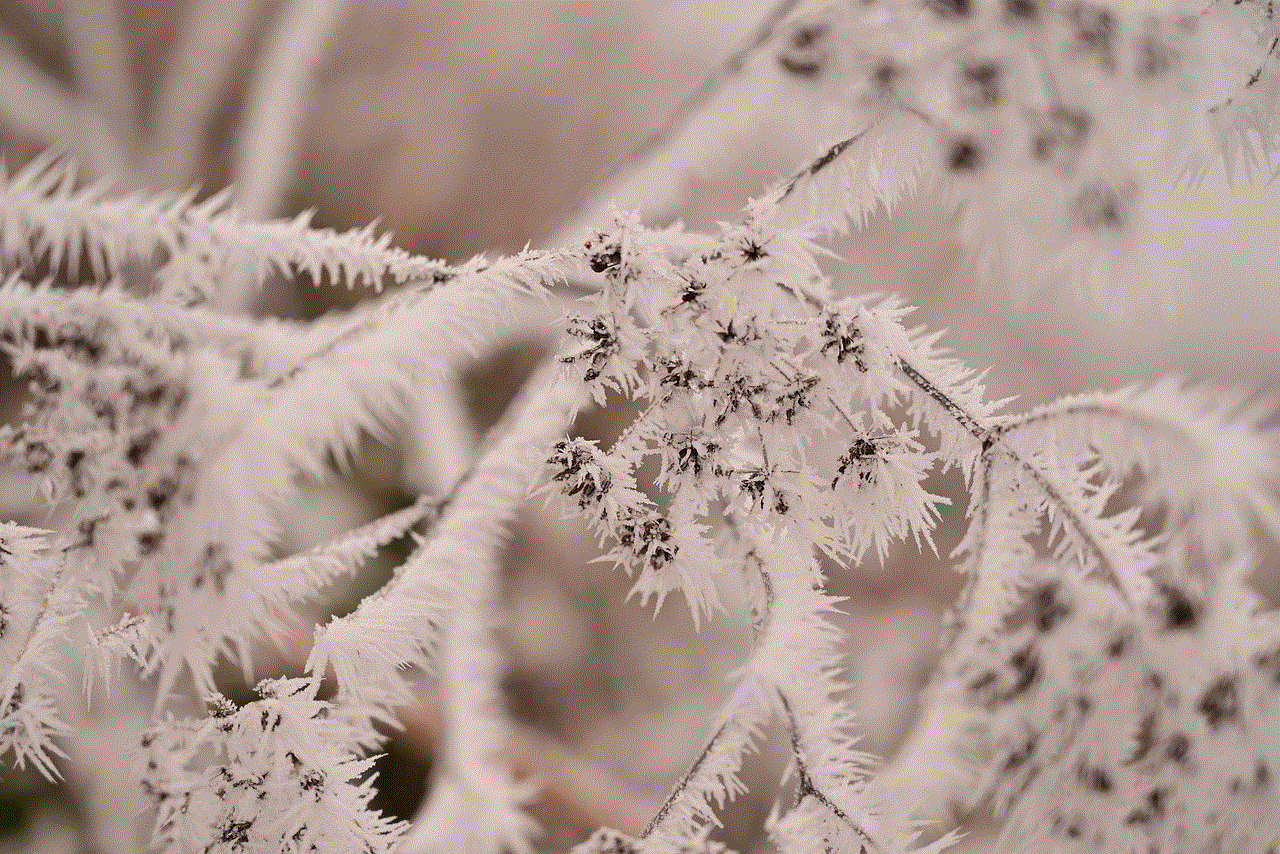
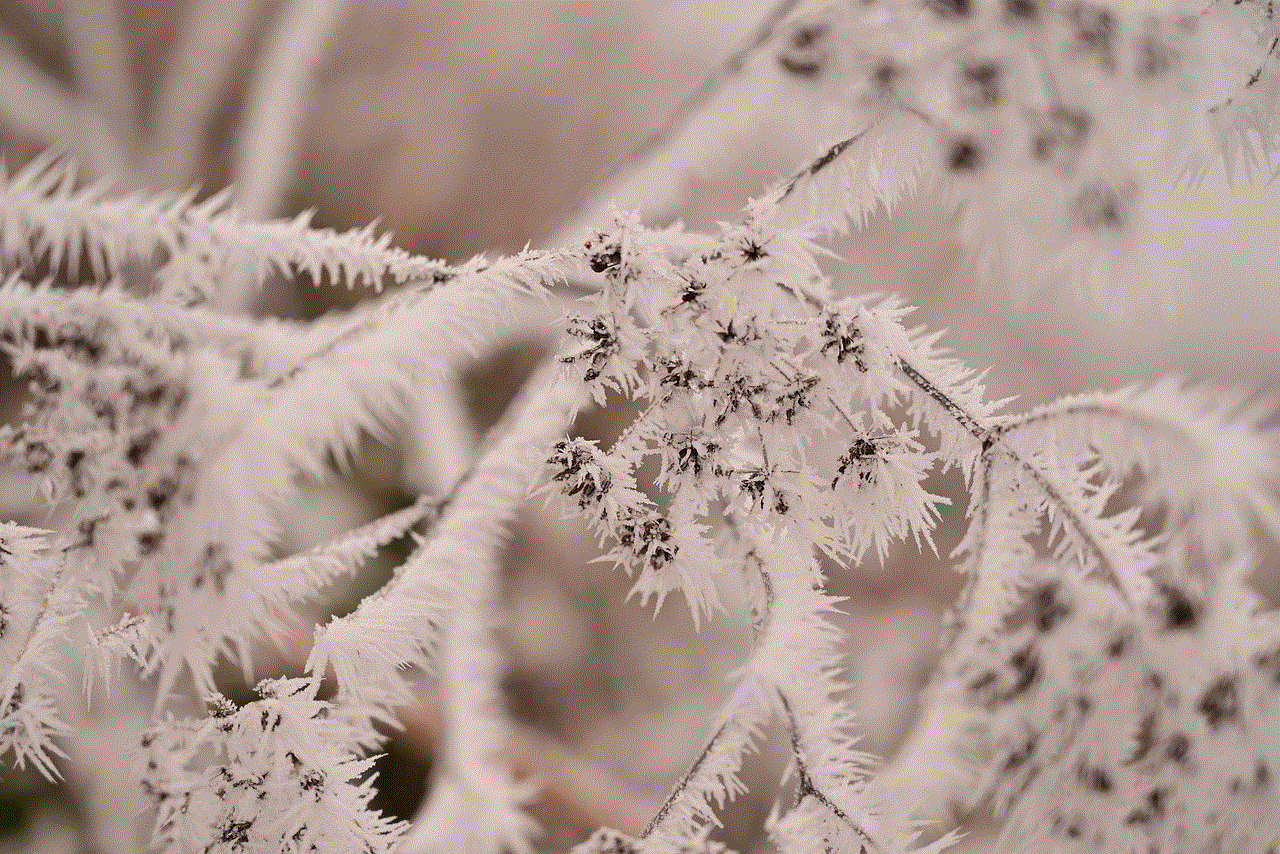
Alternatives to Deleting Comments:
If you’re hesitant about deleting your comments, there are a few alternatives you can consider. One option is to edit your comment instead of deleting it. This way, you can correct any mistakes or clarify your thoughts without completely removing the comment. Another option is to simply ignore negative reactions or hate comments instead of deleting your comment. Remember, everyone is entitled to their opinions, and it’s okay to disagree.
In some cases, it may also be better to address the issue and apologize instead of deleting the comment. This can help resolve any misunderstandings and show that you take responsibility for your actions. However, if you feel that deleting the comment is the best course of action, then go ahead and do it.
In Conclusion:
In this article, we discussed the various methods and steps to delete comments on Reddit. We also explored the reasons why someone may want to delete their comments and the potential consequences of doing so. Whether it’s a typo or a change in beliefs, knowing how to delete comments on Reddit can come in handy. However, it’s important to consider the alternatives and be mindful of Reddit’s content policy before deleting comments. As a user, it’s our responsibility to contribute positively to the platform and engage in healthy discussions. So, use the delete button wisely and always remember to think before you comment.
free snapchat username and password
Snapchat is a popular social media platform that allows users to share photos and videos with their friends and followers. It has gained immense popularity over the years, especially among the younger generation. With its unique features and playful interface, Snapchat has become a go-to app for many users. However, with its growing popularity, the demand for free Snapchat usernames and passwords has also increased. In this article, we will dive into the world of free Snapchat usernames and passwords and explore the potential risks and dangers associated with them.
First and foremost, it is essential to understand that using someone else’s username and password without their consent is considered hacking and is a punishable offense. Therefore, it is crucial to understand the consequences of using free Snapchat usernames and passwords before attempting to use them.
One of the most common ways to obtain free Snapchat usernames and passwords is through online generators. These generators claim to provide users with a list of usernames and passwords that can be used to access any Snapchat account. However, most of these generators are scams and do not work. In fact, they can be dangerous as they may contain malware or viruses that can harm your device.
Moreover, even if these generators work, using someone else’s Snapchat account is a violation of their privacy. It is unethical and can lead to serious legal consequences. It is essential to respect the privacy of others and refrain from using their Snapchat account without their knowledge and permission.
Another way to obtain free Snapchat usernames and passwords is by purchasing them from third-party websites. These websites claim to provide genuine usernames and passwords that can be used to access any Snapchat account. However, there is no guarantee that these usernames and passwords are legitimate. In most cases, these websites are also scams and can lead to financial loss.
Furthermore, using someone else’s Snapchat account can also put your own account at risk. Snapchat has strict policies against sharing account information, and if they suspect that an account has been compromised, they can suspend or even delete it. Therefore, using free Snapchat usernames and passwords can not only harm others but also put your own account in danger.
Apart from the legal and ethical implications, there are also potential dangers associated with using free Snapchat usernames and passwords. Hackers often use these usernames and passwords to steal personal information or spread malware. They may also use the account for cyberbullying or other malicious activities. By using these free usernames and passwords, you are not only putting yourself at risk but also your friends and followers.
Moreover, Snapchat is constantly updating its security measures to prevent unauthorized access to accounts. This means that even if you manage to access someone else’s account using a free username and password, there is a high chance that you will be caught, and your actions will have consequences.
It is also worth mentioning that there are no legitimate ways to obtain free Snapchat usernames and passwords. Any website or person claiming to provide them is most likely a scam. The best and safest way to access Snapchat is by creating your own account and using it responsibly.
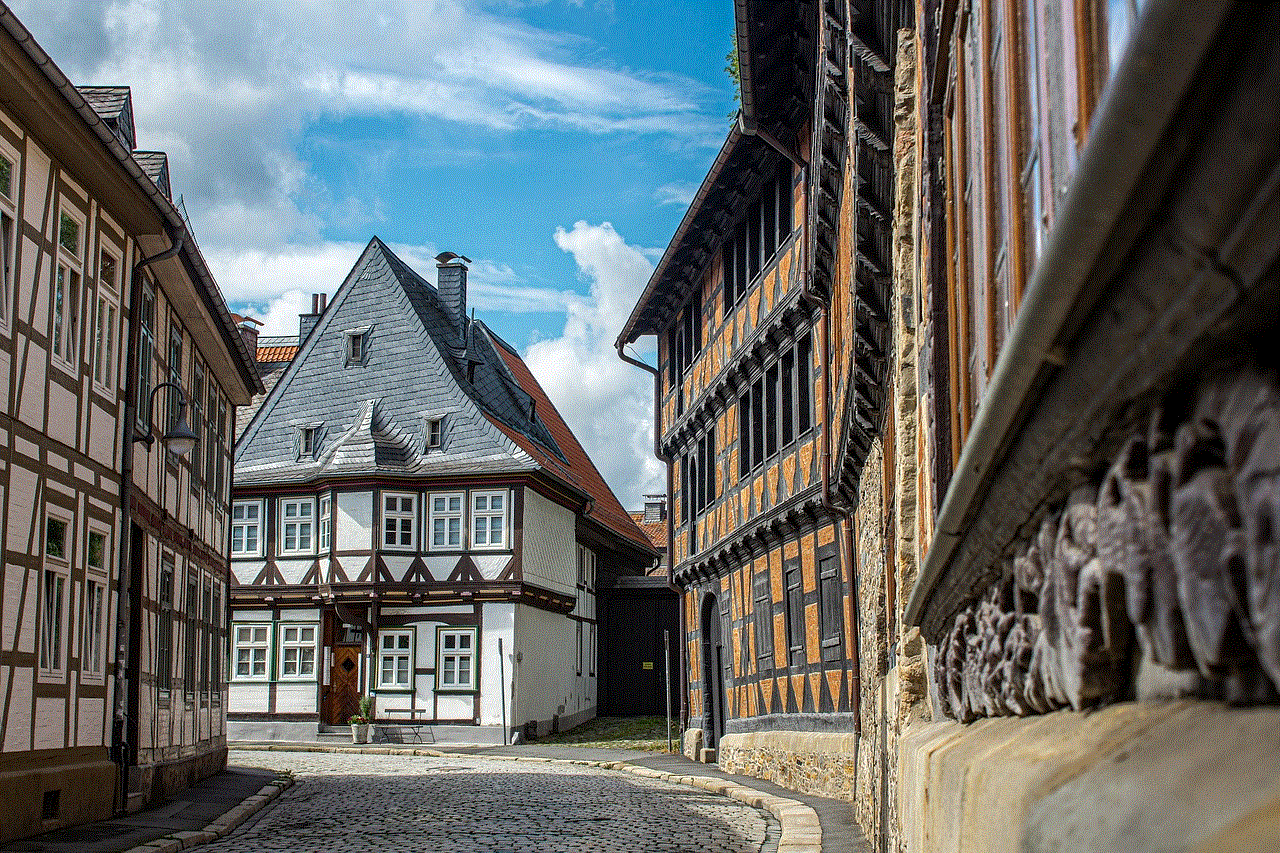
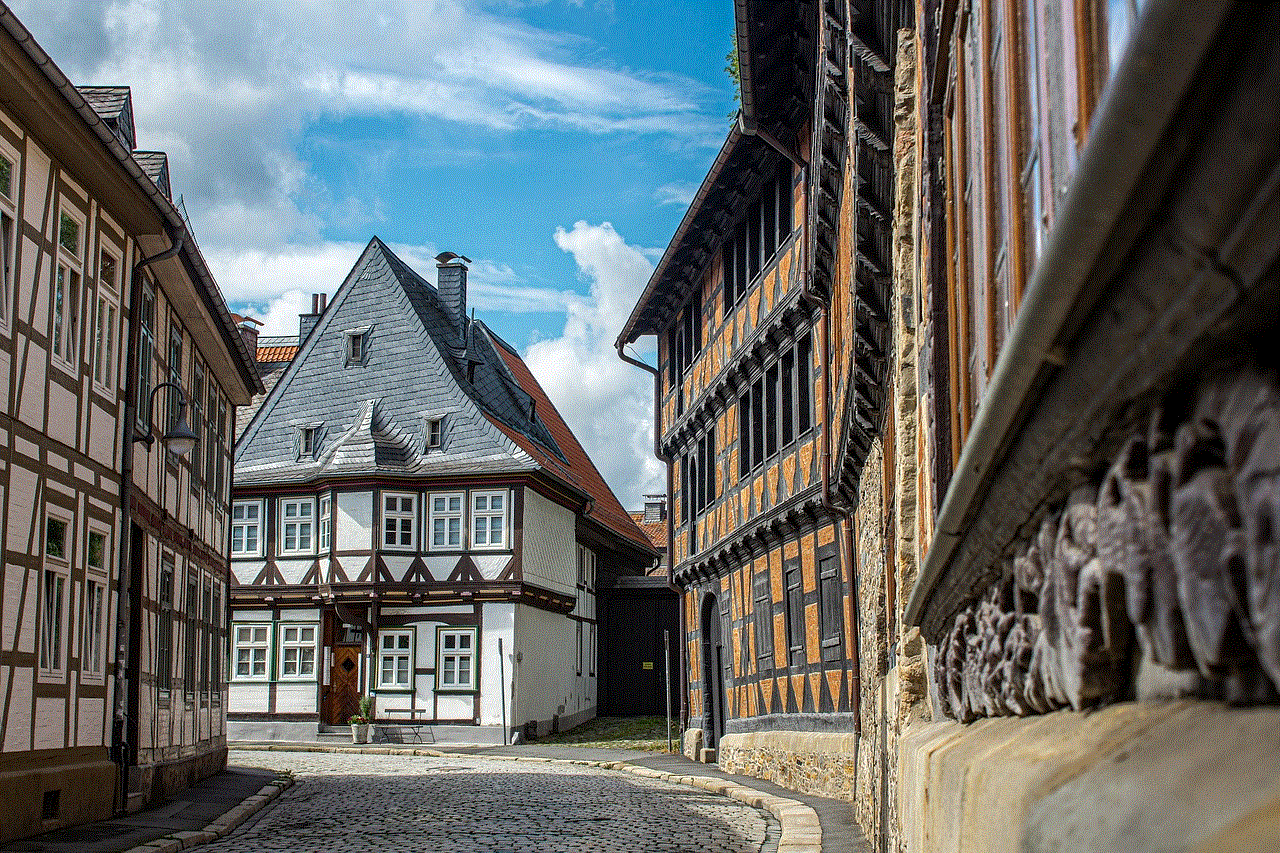
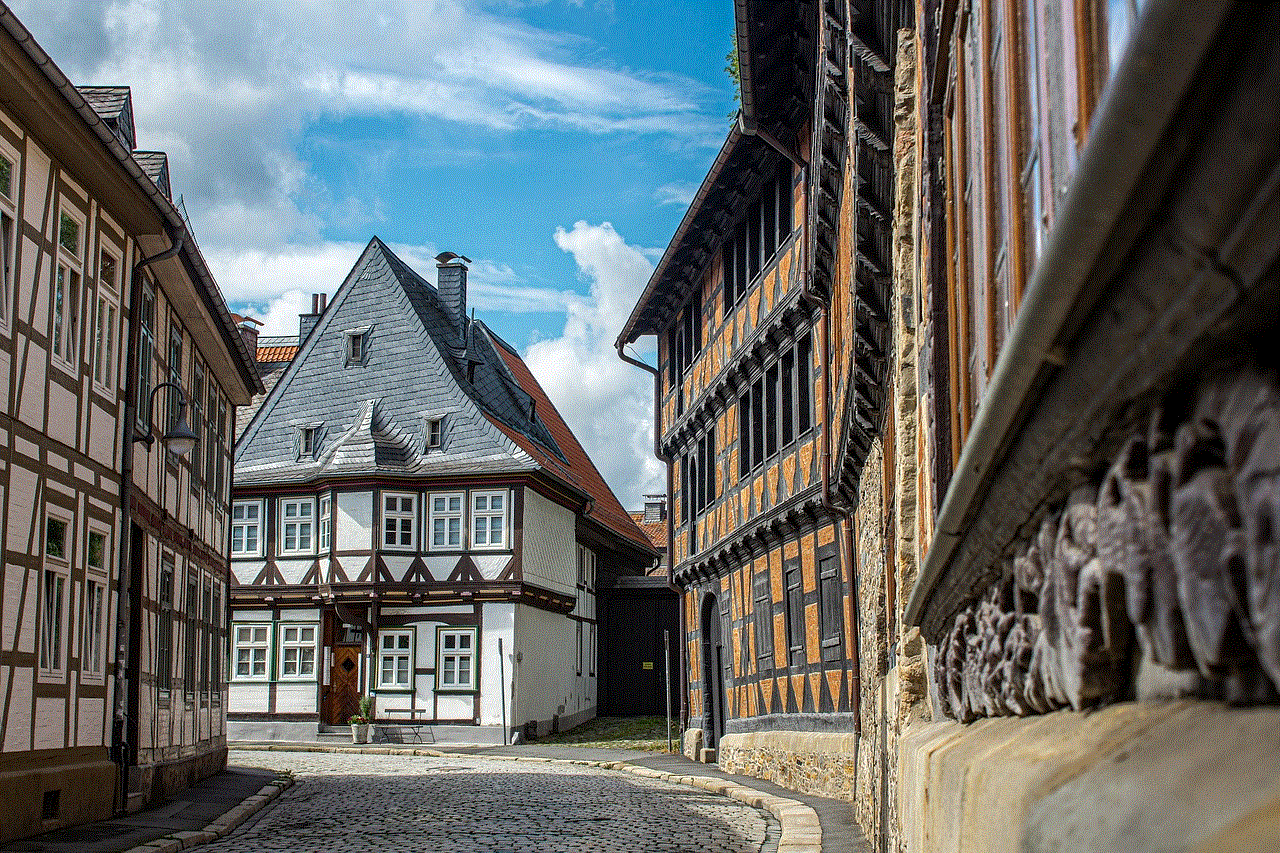
In addition to the risks and dangers, using free Snapchat usernames and passwords also goes against the very essence of the platform. Snapchat is all about sharing personal moments and connecting with friends and family. By using someone else’s account, you are depriving yourself of this unique experience and the opportunity to create your own memories on the app.
In conclusion, the idea of free Snapchat usernames and passwords may seem enticing, but it is not worth the risks and dangers associated with it. It is essential to respect the privacy of others and refrain from using their account without their consent. Moreover, using these free usernames and passwords can also put your own account and personal information at risk. The best way to enjoy Snapchat is by creating your own account and using it responsibly. Remember, there are no shortcuts to gaining access to someone else’s account, and it is always better to play it safe than sorry.