reporting malicious drivers
Title: Reporting Malicious Drivers: Safeguarding Against Cybersecurity Threats
Introduction
In today’s digital age, where technology plays a pivotal role in our lives, the risk of encountering malicious drivers is an ever-present concern. Malicious drivers are software programs that pose as legitimate drivers but are coded with malicious intent. These drivers can potentially compromise the security of a computer system, wreak havoc on personal data, and even grant unauthorized access to cybercriminals. With the increasing reliance on computer s and the internet, it is crucial to understand the nature of these threats and the importance of reporting them promptly. This article aims to delve into the world of malicious drivers, their potential consequences, and the steps individuals and organizations can take to protect themselves.
1. Understanding Malicious Drivers
Malicious drivers are deceptive software programs that mimic authentic device drivers, which are necessary for hardware components to function correctly. They often exploit vulnerabilities within an operating system or third-party software, disguising their malicious intentions. These drivers can be distributed through various channels, such as compromised downloads, infected websites, or even bundled with legitimate software. Once installed, they can carry out a wide range of malicious activities, including stealing sensitive information, initiating unauthorized network connections, or even disabling security measures.
2. The Consequences of Malicious Drivers
The consequences of encountering malicious drivers can be severe and far-reaching, impacting both individuals and organizations. A compromised system can lead to the loss or theft of sensitive personal information, financial data, or intellectual property. Malicious drivers can also render a system unstable, causing frequent crashes, slowdowns, or unexpected behavior. In more advanced cases, these drivers can provide a backdoor for cybercriminals to gain unauthorized access to a system, potentially leading to identity theft, ransomware attacks, or even the infiltration of critical infrastructure.
3. Identifying Malicious Drivers
Detecting malicious drivers can be challenging, as they often mask themselves as legitimate software. However, there are several signs that can indicate the presence of malicious drivers on a system. These include unexpected system crashes, unexplained network traffic, unusual error messages, or the sudden appearance of new icons or processes in the task manager. Additionally, frequent pop-ups or notifications indicating the need to update drivers, especially from suspicious sources, should raise red flags.
4. Reporting Malicious Drivers: The Importance
Reporting malicious drivers is crucial to the overall cybersecurity landscape. By reporting these threats promptly, individuals and organizations can help security experts and law enforcement agencies stay informed about emerging cyber threats and devise effective countermeasures. Additionally, reporting helps raise awareness among the general public, allowing them to take proactive steps to protect themselves against similar threats. Timely reporting of malicious drivers can also aid in tracking down the cybercriminals responsible for their creation, leading to potential legal consequences and dismantling of criminal networks.
5. Reporting Process: Steps to Follow
When encountering a suspicious driver, it is essential to report it to the appropriate authorities or organizations. The following steps outline a general reporting process:
a. Document the suspicious driver: Take screenshots, note down error messages, or any other relevant information that can assist in the reporting process.
b. Research: Conduct research to determine whether the driver is indeed malicious. Online forums, cybersecurity websites, or trusted antivirus software can provide valuable insights.
c. Contact the manufacturer: If the suspicious driver relates to a specific hardware device, contact the manufacturer directly. They may have dedicated channels for reporting such issues.
d. Inform the operating system provider: Report the malicious driver to the operating system provider, such as Microsoft or Apple. They often have dedicated security teams that investigate such reports.
e. Notify your antivirus provider: Inform your antivirus software provider about the suspicious driver. They can analyze it and update their databases to protect other users.
f. Report to law enforcement: If the malicious driver is part of a larger cybercrime campaign, report it to your local law enforcement agency. They can coordinate with international authorities when necessary.
6. Protecting Against Malicious Drivers
Prevention is always better than cure when it comes to malicious drivers. To protect against these threats, individuals and organizations should adopt the following best practices:
a. Keep software updated: Regularly update operating systems, drivers, and other software to eliminate vulnerabilities that criminals may exploit.
b. Download from trusted sources: Only download drivers from official manufacturer websites or reputable sources. Avoid downloading from unknown or suspicious websites.
c. Utilize antivirus software: Install and regularly update reliable antivirus software that can detect and block malicious drivers.
d. Enable automatic updates: Enable automatic updates for drivers and operating systems to ensure the latest security patches are applied promptly.
e. Exercise caution with email attachments: Be cautious when opening email attachments, especially from unknown senders. Malicious drivers can be distributed through email campaigns.
f. Educate employees: Organizations should conduct regular cybersecurity training sessions to educate employees about the risks associated with malicious drivers and how to report them.
Conclusion
In an increasingly interconnected world, the threat of malicious drivers poses a significant risk to individuals and organizations alike. Understanding the nature of these threats and the potential consequences is crucial in safeguarding against them. By promptly reporting suspicious drivers, individuals can contribute to the broader cybersecurity landscape, aiding in the identification, prevention, and prosecution of cybercriminals. Additionally, implementing best practices and staying vigilant can help protect against these threats, ensuring a safer digital environment for all.
turn off spectrum wifi
Spectrum, one of the leading internet service providers in the United States, offers reliable and high-speed WiFi connections to millions of customers. However, there may be instances where you need to turn off your Spectrum WiFi for various reasons. In this article, we will discuss the different methods you can use to turn off Spectrum WiFi and explore some common scenarios where it might be necessary.
Before diving into the procedures, it is important to note that turning off your Spectrum WiFi will disconnect all devices connected to your network. Therefore, you should only proceed with turning off your WiFi if you are certain it is necessary. Now, let’s explore the different ways you can disable your Spectrum WiFi.
Method 1: Using the Spectrum WiFi Router
The easiest way to turn off your Spectrum WiFi is through your WiFi router. Spectrum provides a router to its customers, and you can use it to control your network settings. Here’s a step-by-step guide to turning off your Spectrum WiFi using the router:
Step 1: Locate your Spectrum WiFi router. It is usually a small rectangular box with several lights on the front panel.
Step 2: Identify the power button on your router. It is typically located on the back or side of the router.
Step 3: Press and hold the power button for a few seconds until all the lights on the router turn off. This indicates that your Spectrum WiFi has been successfully turned off.
Method 2: Using the Spectrum Mobile App
If you prefer a more convenient method, you can turn off your Spectrum WiFi using the Spectrum Mobile App. This app allows you to manage your Spectrum account and control your WiFi settings from your smartphone. Here’s how you can disable your Spectrum WiFi using the app:
Step 1: Download and install the Spectrum Mobile App from your device’s app store. It is available for both Android and iOS devices.
Step 2: Open the app and sign in to your Spectrum account. If you don’t have an account, you can create one using your Spectrum credentials.
Step 3: Once you are logged in, navigate to the WiFi settings section. You should find an option to enable or disable your WiFi connection.
Step 4: Toggle the WiFi switch to the “Off” position. This will turn off your Spectrum WiFi, and all devices connected to your network will be disconnected.
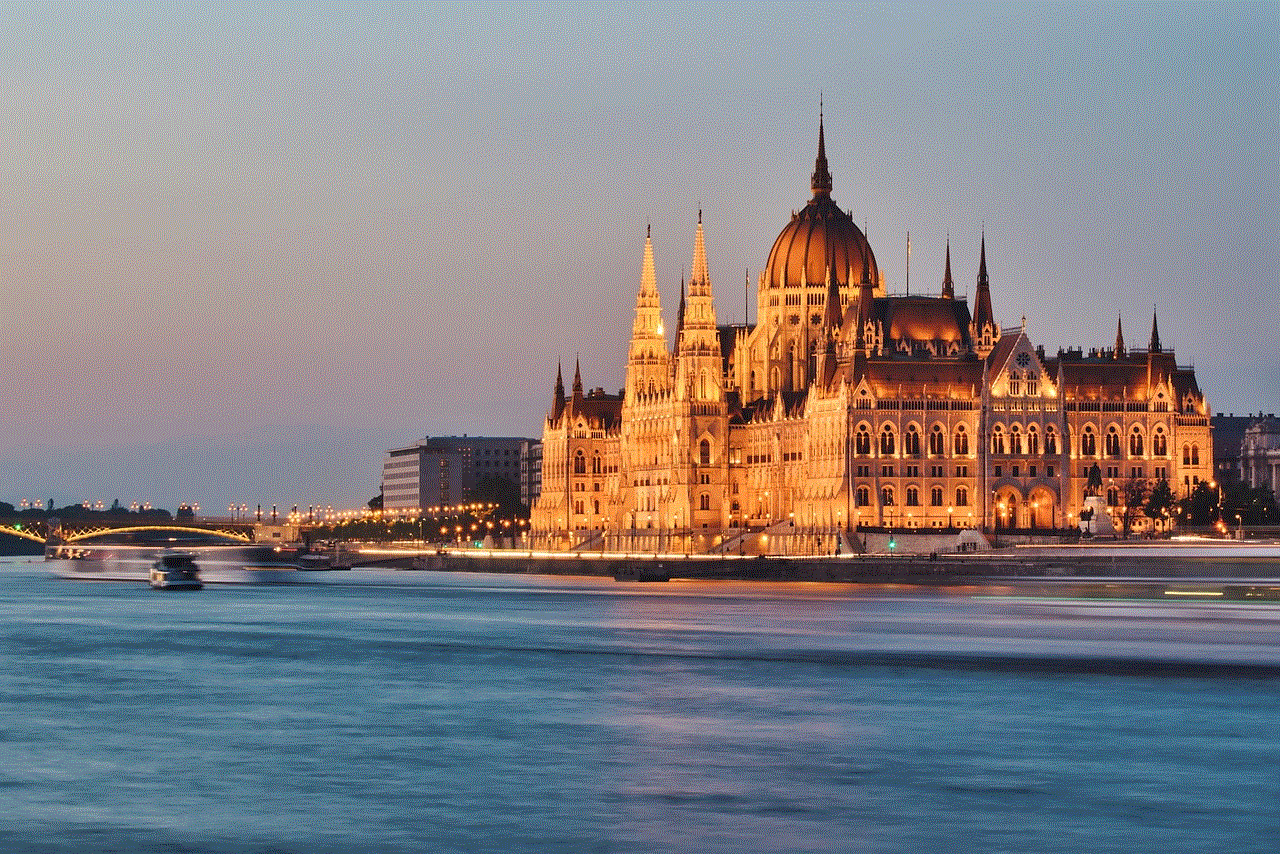
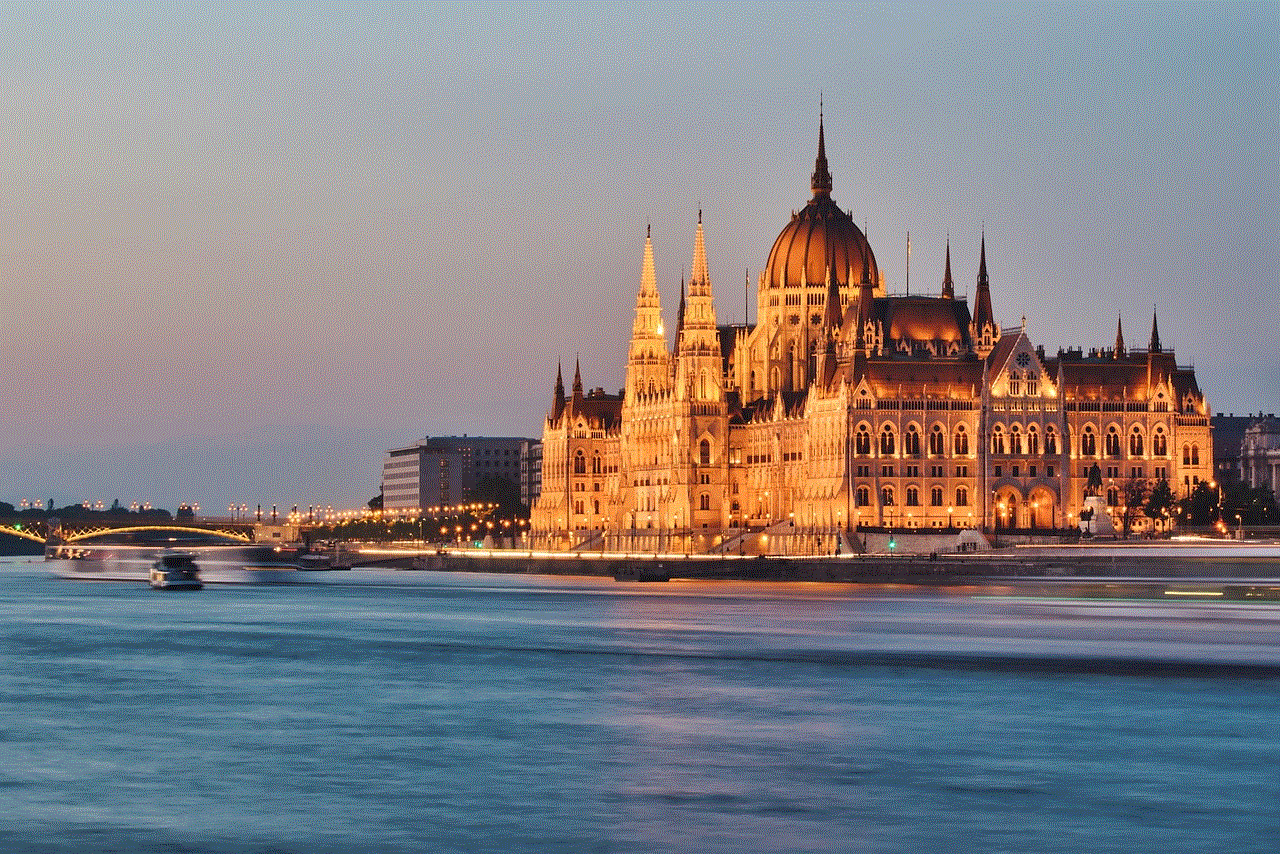
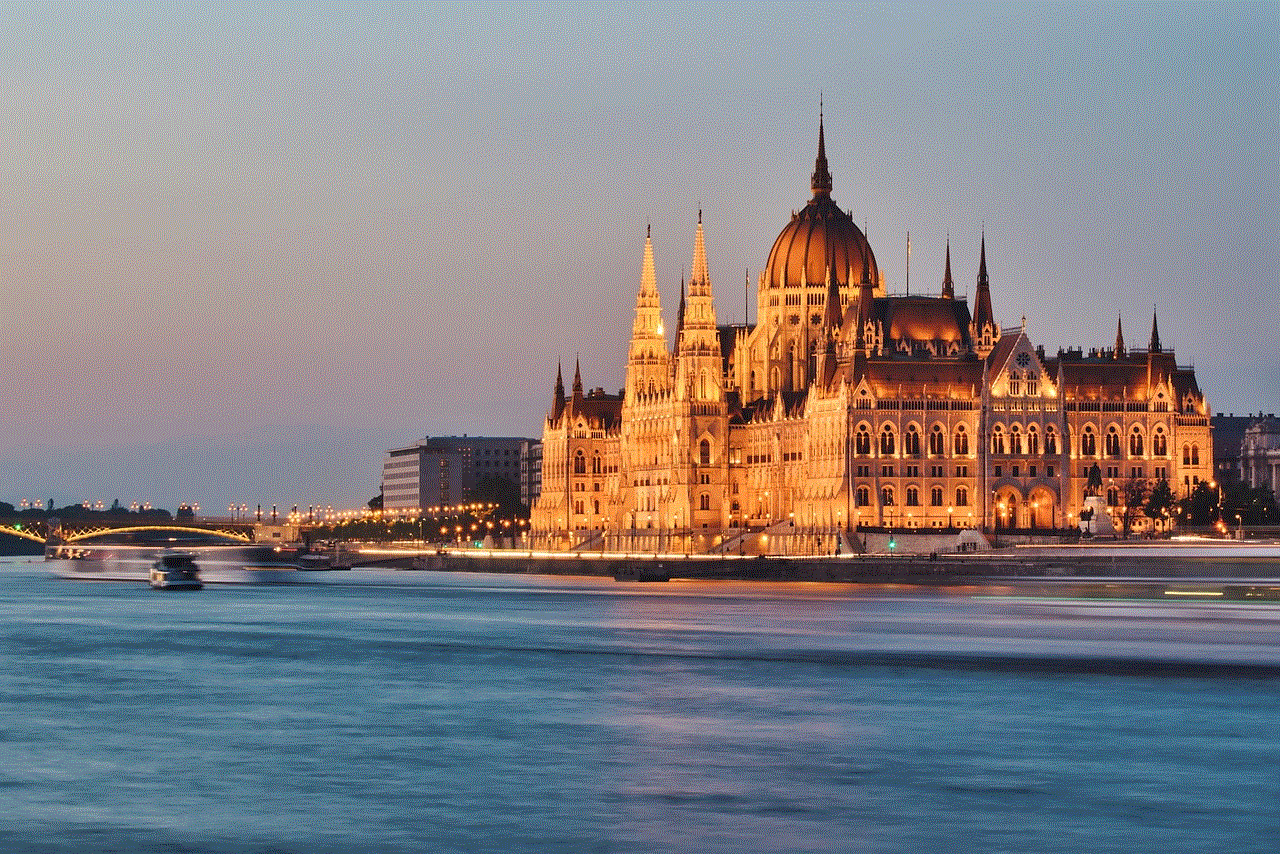
Method 3: Contacting Spectrum Customer Support
If you are unable to turn off your Spectrum WiFi using the above methods, or if you encounter any issues, you can always reach out to Spectrum’s customer support for assistance. Spectrum has a dedicated customer support team available 24/7 to help you with any technical difficulties or queries you may have.
To contact Spectrum customer support, you can use the following methods:
1. Phone: Call the Spectrum customer support hotline at [insert phone number]. You will be connected to a representative who can guide you through the process of disabling your WiFi.
2. Live Chat: Visit the Spectrum website and initiate a live chat session with a support agent. They will provide you with step-by-step instructions to turn off your Spectrum WiFi.
3. Email: If you prefer written communication, you can send an email to [insert email address]. Explain your issue and request assistance in turning off your Spectrum WiFi. A support agent will respond to your email with the necessary instructions.
Now that we have covered the methods to turn off your Spectrum WiFi, let’s explore some scenarios where it might be necessary to disable your WiFi temporarily.
Scenario 1: Going on Vacation
When you are going on vacation and leaving your home unoccupied, it is a good idea to turn off your Spectrum WiFi. This not only helps save energy but also prevents any unauthorized access to your network during your absence. By turning off your WiFi, you eliminate any potential security risks and ensure peace of mind while you enjoy your vacation.
Scenario 2: Internet Service Interruption
Sometimes, you may experience internet service interruptions due to maintenance work or technical issues in your area. In such cases, turning off your Spectrum WiFi can be helpful. By disabling your WiFi connection, you avoid any potential frustration caused by intermittent or slow internet connectivity. Once the service interruption is resolved, you can easily turn your WiFi back on and resume your online activities.
Scenario 3: Privacy and Security Concerns
In an era where online privacy and security are of utmost importance, you may have concerns about your personal information being compromised. If you suspect any unauthorized access to your network or want to protect your data, turning off your Spectrum WiFi can be a precautionary measure. By doing so, you prevent any potential unauthorized access to your devices and ensure that your information remains secure.
Scenario 4: Energy Saving
Turning off your Spectrum WiFi when it is not in use is an excellent way to save energy. WiFi routers consume electricity even when they are not actively transmitting data. By disabling your WiFi, you reduce your carbon footprint and contribute to a greener environment. Additionally, it can help lower your electricity bill, particularly if you are away from home for an extended period.
Scenario 5: Troubleshooting Network Issues
If you are experiencing network connectivity issues or facing difficulties with specific devices connected to your Spectrum WiFi, turning off your WiFi temporarily can be part of the troubleshooting process. By turning off your WiFi and restarting it after a few minutes, you can refresh the network connection and potentially resolve any connectivity problems.
In conclusion, turning off your Spectrum WiFi can be achieved through various methods such as using the Spectrum WiFi router, the Spectrum Mobile App, or by contacting Spectrum customer support. It is important to consider the circumstances and your specific requirements before deciding to disable your WiFi connection. Whether you are going on vacation, facing network issues, or prioritizing privacy and security, turning off your Spectrum WiFi can offer numerous benefits.
anonymous phone call apps
Title: The Rise of Anonymous Phone Call Apps: Empowering Communication Privacy in the Digital Age
Introduction
In today’s digital era, where privacy concerns are at an all-time high, anonymous phone call apps have emerged as a powerful tool for individuals seeking to maintain their privacy while communicating. With the increasing prevalence of surveillance, data breaches, and identity theft, the demand for secure and anonymous communication methods has skyrocketed. This article explores how anonymous phone call apps have paved the way for enhanced privacy, the benefits and challenges they present, and the future implications they hold.
1. Understanding Anonymous Phone Call Apps
Anonymous phone call apps are mobile applications that enable users to make calls without revealing their true identity. These apps utilize various encryption methods and technologies to protect user identities, making it challenging for third parties to intercept or trace the calls. Users can mask their phone numbers, voice, and location, providing a high degree of anonymity during conversations.
2. The Need for Privacy in the Digital Age



The digital age has revolutionized communication, but it has also exposed individuals to unprecedented privacy risks. With the omnipresence of online surveillance, data mining, and targeted advertising, people are increasingly concerned about their personal information falling into the wrong hands. Anonymous phone call apps address this need for privacy by allowing individuals to communicate without fear of their conversations being monitored or recorded.
3. Benefits of Anonymous Phone Call Apps
a. Enhanced Privacy: Anonymous phone call apps offer users a heightened sense of privacy, ensuring that their calls remain secure and anonymous. This is particularly crucial for whistleblowers, journalists, activists, or individuals in sensitive professions who rely on confidentiality.
b. Protection against Surveillance: By encrypting calls and masking user identities, these apps shield individuals from surveillance, protecting them from potential threats or malicious intent.
c. Prevention of Identity Theft: Anonymous phone call apps help prevent identity theft by reducing the chances of personal information being intercepted during calls. This ensures that sensitive data, such as credit card details or social security numbers, remains secure.
d. Secure Communication: These apps employ end-to-end encryption, making it nearly impossible for anyone to intercept, decipher, or eavesdrop on conversations. Consequently, users can confidently share sensitive information without fear of unauthorized access.
4. Popular Anonymous Phone Call Apps
a. Signal: Signal is a widely recognized anonymous phone call app that offers secure messaging and calling services. Its advanced encryption protocols have gained trust among privacy-conscious individuals, journalists, and activists.
b. Wire: Wire is another prominent app that combines secure messaging, voice, and video calling features. It ensures end-to-end encryption, protecting user conversations from unauthorized access.
c. Burner: Burner allows users to create temporary phone numbers that can be disposed of after use. This app is particularly popular among individuals who require temporary communication channels for various reasons, such as online dating or classified advertisements.
d. CoverMe: CoverMe is an all-in-one secure communication app that offers anonymous calling, messaging, and file sharing. It provides users with a private vault for storing sensitive information, further enhancing privacy.
5. Challenges and Limitations of Anonymous Phone Call Apps
While anonymous phone call apps offer numerous benefits, they also face certain challenges and limitations:
a. Legality and Misuse: The anonymous nature of these apps raises concerns about potential misuse for illegal activities, such as harassment, threats, or criminal communication. Striking a balance between privacy and security is crucial to prevent misuse while empowering individuals with privacy rights.
b. Compatibility and Accessibility: Not all anonymous phone call apps are compatible with every device or operating system, limiting their accessibility for some users. Developers need to ensure cross-platform availability to maximize their impact.
c. Trust and Reliability: Anonymous phone call apps heavily rely on user trust and confidence in their security measures. Any reported breaches or vulnerabilities can undermine their credibility, highlighting the need for continuous improvement and transparency.
6. Future Implications and Innovations
As technology advances, the future of anonymous phone call apps holds exciting prospects. Here are some potential implications and innovations:
a. Blockchain Integration: Blockchain technology may be integrated into anonymous phone call apps, increasing security and decentralizing communication channels. This could eliminate the need for central servers, further enhancing privacy.
b. Artificial Intelligence (AI): AI algorithms could be employed to detect and filter out malicious or illegal activities within these apps, ensuring compliance with legal frameworks while maintaining privacy.
c. Advanced Encryption Protocols: Ongoing research and development in encryption methods can lead to even stronger security measures, making it increasingly difficult for unauthorized parties to intercept or decode anonymous calls.



Conclusion
Anonymous phone call apps have emerged as a powerful solution to privacy concerns in an increasingly digitized world. By providing enhanced privacy, protection against surveillance, and secure communication, these apps empower individuals to reclaim control over their personal information. While challenges and limitations persist, continued innovation and advancements promise a future where privacy and communication coexist harmoniously.