spy on messages iphone
Title: Spy on Messages on iPhone: A Comprehensive Guide to Monitoring Conversations
Introduction
In today’s digital age, smartphones have become an integral part of our lives, offering numerous communication channels, including messaging apps. For concerned parents, employers, or individuals who suspect their partners of wrongdoing, the need to monitor iPhone messages has become increasingly prevalent. This article aims to provide a detailed guide on how to effectively spy on messages on an iPhone, while addressing the ethical considerations and legal implications involved.
1. The Importance of Monitoring iPhone Messages
In an era where cyberbullying, online predators, and illicit activities are on the rise, monitoring iPhone messages can help protect loved ones from potential harm. For parents, keeping an eye on their children’s conversations can provide valuable insights into their online activities, ensuring their safety in the digital realm. Employers can also use message monitoring to prevent data breaches and ensure compliance with company policies.
2. Legal and Ethical Considerations
Before diving into the technical aspects of monitoring iPhone messages, it is crucial to understand the legal and ethical boundaries. Monitoring someone’s messages without their consent may infringe upon their privacy rights and could lead to legal consequences. It is essential to obtain legal advice and ensure compliance with local laws and regulations before engaging in any monitoring activities.
3. Using Third-Party Monitoring Software
To spy on messages on an iPhone, there are several third-party monitoring software options available in the market. These applications offer a range of features, including message tracking, call logs, GPS tracking, and social media monitoring. However, it is crucial to choose a reputable and reliable software provider to avoid potential scams or data breaches.
4. iCloud Backup Extraction
Another method of monitoring iPhone messages is by extracting data from iCloud backups. This approach requires having access to the target iPhone’s iCloud credentials. By accessing the iCloud account, users can view and download recent backups, including messages, photos, and other data. However, keep in mind that this method may not provide real-time monitoring and requires regular backups to capture the latest conversations.
5. Jailbreaking and Spyware Installation
Jailbreaking an iPhone allows users to gain full control over the device’s operating system, enabling the installation of third-party applications not available on the App Store. By jailbreaking an iPhone, users can install spyware applications that provide comprehensive monitoring capabilities, including message tracking. However, this method voids the device’s warranty and exposes it to security risks, making it a less recommended option.
6. Built-In Parental Control Features
For parents concerned about their children’s safety, Apple offers built-in parental control features that can help monitor iPhone messages. These features, accessible through the device’s settings, allow parents to restrict app usage, filter web content, and manage screen time. While these controls may not offer the same level of monitoring as third-party apps, they provide a safer and more legal alternative.
7. The Limitations of Message Monitoring
It is important to recognize the limitations of monitoring iPhone messages. End-to-end encryption used by popular messaging apps like WhatsApp and iMessage makes it challenging to intercept or access the content of messages. While monitoring software can provide metadata such as timestamps and contact information, the actual message content may remain encrypted and inaccessible.
8. Ensuring Data Security and Privacy
When engaging in message monitoring activities, it is crucial to prioritize data security and privacy. Choose monitoring software that implements robust encryption and secure data storage practices to prevent unauthorized access. Additionally, ensure that the collected data is used ethically and responsibly, adhering to legal requirements and respecting the individuals’ privacy rights.
9. Open Communication and Trust-Building
While monitoring iPhone messages can provide valuable insights, it is equally important to establish open communication and trust with the individuals involved. Transparent discussions about the reasons behind monitoring and setting clear boundaries can help foster trust and understanding, avoiding potential conflicts or misunderstandings.
10. Conclusion
Monitoring iPhone messages can be a useful tool for ensuring the safety of loved ones or protecting business interests. However, it is crucial to approach this practice with caution, considering the legal and ethical implications involved. By choosing reputable monitoring software, understanding the limitations, and prioritizing data security and privacy, individuals can effectively monitor iPhone messages while maintaining a balance between protection and respecting privacy.
packet loss league of legends
Title: Understanding and Resolving Packet Loss in League of Legends
Introduction:
League of Legends (LoL) is one of the most popular online multiplayer games, offering immersive gameplay and intense competition. However, like any online game, LoL is susceptible to various technical issues that can hinder players’ experience. One such problem is packet loss, which can lead to frustrating in-game lag and poor performance. In this article, we will delve into the world of packet loss in League of Legends, exploring its causes, effects, and potential solutions.
Paragraph 1: What is Packet Loss?
Packet loss refers to the loss or dropped packets during data transmission over a network. In the context of online gaming, packets are small units of data that contain information about a player’s actions, such as movement, attacks, and spells. When these packets are lost, delayed, or arrive out of order, it can disrupt the flow of gameplay, resulting in laggy and unresponsive actions. Packet loss is commonly measured as a percentage, indicating the proportion of lost packets compared to the total sent.
Paragraph 2: Causes of Packet Loss in League of Legends
There are several factors that can contribute to packet loss in League of Legends. One common cause is network congestion. If the network infrastructure, including routers and switches, becomes overwhelmed with traffic, packets may be dropped to alleviate the congestion. Additionally, poor network conditions, such as high latency or unstable connections, can also lead to packet loss. Other potential causes include hardware malfunctions, software conflicts, and even faulty Ethernet cables or network adapters.
Paragraph 3: Effects of Packet Loss on League of Legends Gameplay
Packet loss can have significant consequences on gameplay. When packets are lost or delayed, players may experience delays in their actions, resulting in unresponsive controls and inaccuracies in gameplay mechanics. Additionally, packet loss can cause players to teleport or “rubber-band” across the map, disrupting movement and making it difficult to navigate or engage in combat effectively. These effects can be particularly frustrating during crucial moments in the game, such as team fights or when contesting objectives.
Paragraph 4: Diagnosing Packet Loss in League of Legends
To diagnose packet loss in League of Legends, players can utilize several tools and methods. Riot Games, the developer of LoL, provides a built-in tool called the “Network Diagnostic Tool” (NDT) that allows players to test their network conditions and identify potential issues. Additionally, players can use third-party software, such as PingPlotter or Wireshark, to monitor their network packets and identify any anomalies. By running these tests, players can pinpoint the source of packet loss and gather data to assist in resolving the issue.
Paragraph 5: Resolving Packet Loss: Network Troubleshooting
Once packet loss is identified, players can take several steps to troubleshoot and resolve the issue. Firstly, players can restart their network devices, including routers and modems, to refresh the connection. Additionally, players should ensure that their network drivers and firmware are up to date. Disabling any unnecessary background applications that may be consuming network bandwidth can also help alleviate congestion and reduce packet loss. Finally, players can try connecting their devices directly to the router via an Ethernet cable instead of relying on wireless connections, as this can improve stability and reduce packet loss.
Paragraph 6: Resolving Packet Loss: ISP Optimization
Sometimes, packet loss can be attributed to the player’s internet service provider (ISP). In such cases, players can contact their ISP’s customer support to report the issue and request assistance. The ISP may be able to optimize the network connection, reduce congestion, or even replace faulty hardware if necessary. Additionally, players can try switching to a different ISP if they consistently experience packet loss with their current provider.
Paragraph 7: Resolving Packet Loss: VPNs and Gaming Optimizers
Virtual Private Networks (VPNs) and gaming optimizers can also help mitigate packet loss in League of Legends. VPNs can reroute network traffic through different servers, potentially bypassing congested routes and optimizing the connection. Gaming optimizers, such as WTFast or Battleping, specifically target reducing latency and packet loss for gaming purposes. These tools can enhance network stability and improve the overall gaming experience for players.
Paragraph 8: Working with Riot Support
If all troubleshooting steps fail to resolve packet loss, players can reach out to Riot Games’ support team for assistance. Riot Support has a dedicated network operations team that can help diagnose and resolve network-related issues. Players should provide detailed information about their network setup, including any test results or logs, to help the support team identify the problem and provide appropriate solutions.
Paragraph 9: Preventing Packet Loss in League of Legends
While it may not be possible to entirely prevent packet loss, there are measures players can take to minimize its occurrence. Regularly performing network maintenance, such as updating firmware, drivers, and software, can help reduce the risk of packet loss due to outdated or malfunctioning components. Additionally, using a wired Ethernet connection instead of Wi-Fi can provide a more stable and reliable connection, less prone to packet loss.



Paragraph 10: Conclusion
Packet loss can significantly impact the gaming experience in League of Legends, causing frustration and hindering players’ performance. By understanding the causes and effects of packet loss, players can employ various troubleshooting techniques, consult with their ISP, or utilize VPNs and gaming optimizers to mitigate the issue. With the right approach and support from Riot Games, players can enjoy a smoother and more enjoyable gameplay experience in League of Legends.
clear cache in firefox on mac
Clearing the cache in Firefox on a Mac is a simple process that can help improve the browser’s performance and resolve various browsing issues. The cache is a temporary storage location where Firefox stores copies of web pages, images, and other downloaded content to load them faster in the future. However, over time, the cache can become cluttered and may cause problems. In this article, we will discuss how to clear the cache in Firefox on a Mac, step by step.
Paragraph 1:
To start, open the Firefox browser on your Mac. You can find the Firefox icon in your Applications folder or on the Dock if you have pinned it there. Click on the icon to launch the browser.
Paragraph 2:
Once Firefox is open, click on the three horizontal lines in the top-right corner of the browser window. This will open a drop-down menu. From the menu, select “Preferences.” Alternatively, you can use the keyboard shortcut Command + Comma (,).
Paragraph 3:
In the Preferences window, click on the “Privacy & Security” tab located on the left side of the window. This tab contains various privacy and security settings for Firefox.
Paragraph 4:
Scroll down until you find the “Cookies and Site Data” section. Under this section, you will see a button labeled “Clear Data.” Click on this button to proceed to the next step.
Paragraph 5:
A new window will appear, providing you with options for clearing your browsing data. Make sure the checkbox next to “Cached Web Content” is selected. You can also choose to clear other types of data, such as cookies, browsing history, and offline website data.
Paragraph 6:
Once you have selected the desired options, click on the “Clear” button to clear the cache. Firefox will then start clearing the cache, and a progress bar will appear to indicate the process.
Paragraph 7:
Depending on the amount of data stored in your cache, the clearing process may take a few seconds or a couple of minutes. Once the process is complete, you will see a notification confirming that the cache has been cleared.
Paragraph 8:
It is important to note that clearing the cache will remove temporary files and data from websites you have visited. This means that when you revisit those websites, Firefox will need to download the content again, which may take slightly longer than usual.
Paragraph 9:
Clearing the cache can be beneficial in several ways. It can free up storage space on your Mac, improve browser performance, and help resolve issues like slow loading web pages or outdated content displaying incorrectly.
Paragraph 10:
In addition to manually clearing the cache, Firefox also provides options to automatically clear the cache when you exit the browser or to clear it every time you start Firefox. These options can be found under the “Privacy & Security” tab in the Preferences window, specifically in the “History” section.
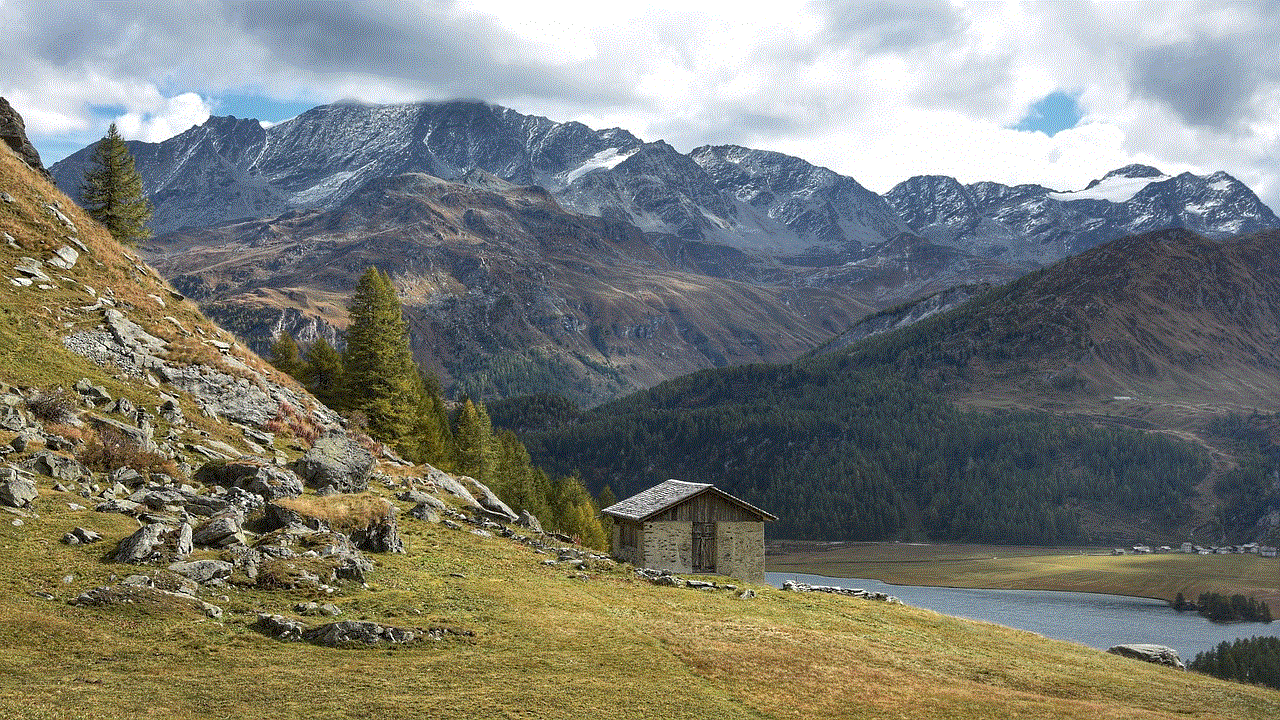
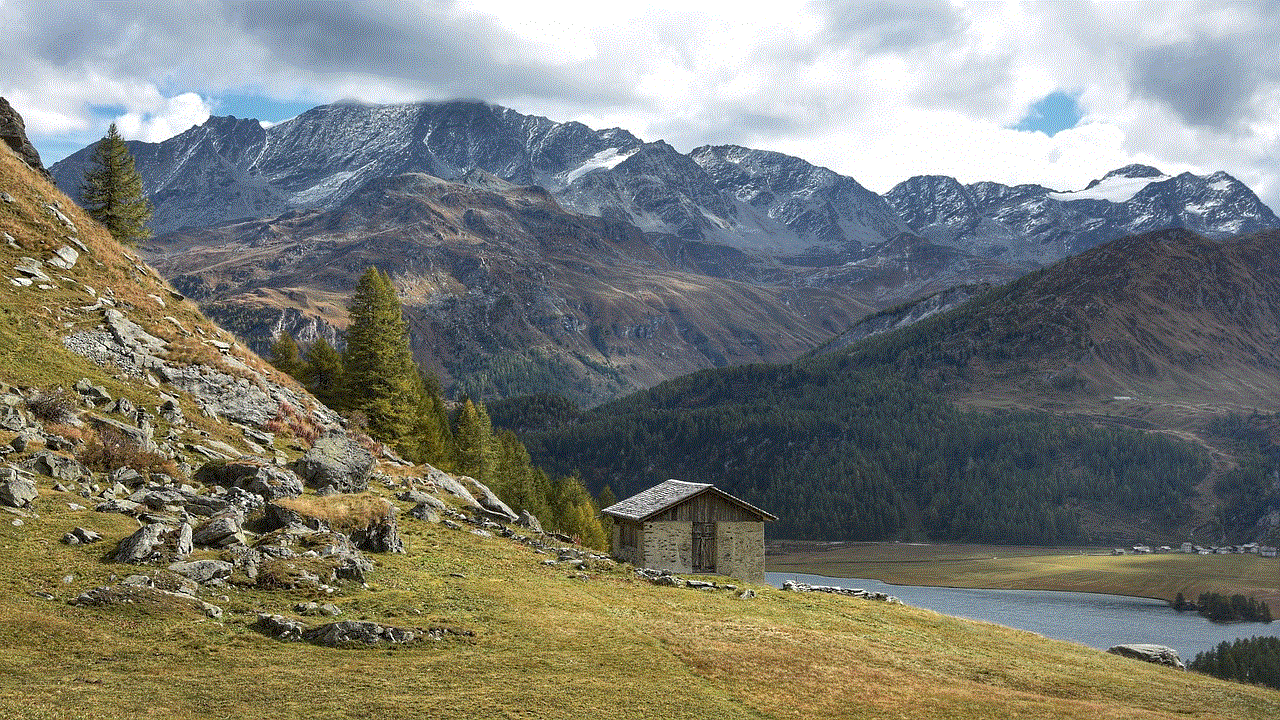
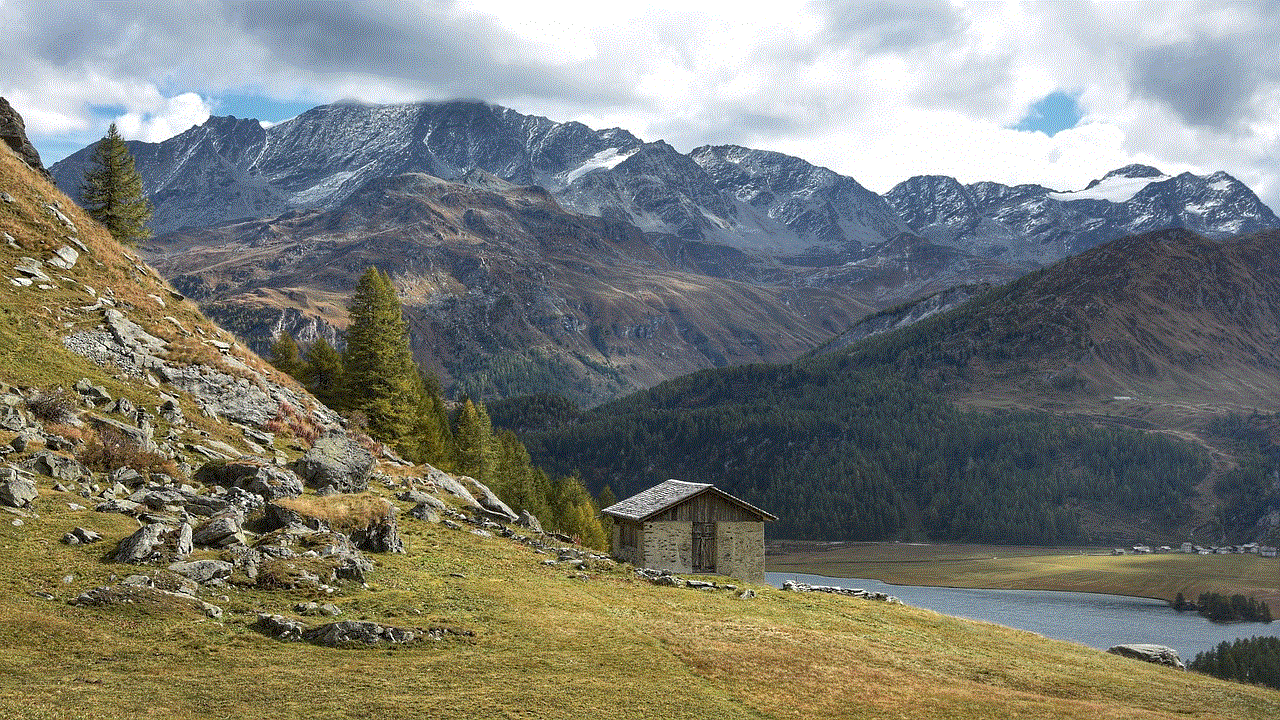
In conclusion, clearing the cache in Firefox on a Mac is a straightforward process that can help optimize the browser’s performance. By following the steps outlined in this article, you can easily clear the cache and enjoy a faster and more efficient browsing experience.